Android Fastboot Reset Tool is a highly useful tool for Android users. It offers several features which include bypassing FRP via Fastboot Mode, Remove Mi Account lock, Remove Pattern Lock, Unlock Bootloader and many more. The latest version of Android Fastboot Factory Reset Tool is v1.2, and here on this page, you can download Android Fastboot Reset Tool 1.2 by Mohit kkc.

The Android Fastboot FRP Reset Tool is a Command Prompt tool which shows options to perform specific operations. Below are some of the options or features offered by the Android Fastboot Reset Tool 1.2.
Android Fastboot Reset Tool v1.2 Features
- Remove Pattern
- Remove Mi Account
- Enter EDL Mode – Emergency Download Mode
- Unlock Bootloader
- Unlock Yureka Bootloader
- Boot into Samsung Download Mode
- Remove Spd FRP (Spreadtrum FRP Remove)
- Remove Qualcomm FRP (Snapdragon FRP Remove)
- Remove Xiaomi FRP
- Remove Lenovo FRP
- Remove Moto FRP
- Remove Yuphoria FRP
- Remove HTC FRP
- Micromax FRP ADB Mode
From the list of features, we can see that this Android Fastboot tool can unlock the bootloader, boot into hidden modes, and bypass/ remove FRP on Android devices.
Why Android Fastboot Reset Tool?
The most important reason to use android fastboot FRP reset tool is because of its simplicity to use and features it offers. It can eliminate fingerprints from your android phone and wipes off all types of existing locks from your android phone and tablet.
The common problem faced by most android users these days is Factory Reset Protection lock a.k.a the FRP lock. Android Fastboot tool helps in deleting Google account from your phone, thus bypassing the FRP lock.
Similarly, Mi/Redmi phone users face Mi Account lock, and this tool can also remove Mi Account lock from your Xiaomi phone or tablet.
Other features like unlock the bootloader, Boot into EDL Mode, and Samsung Download Mode makes this more useful and necessary.
Also check: FRP Bypass APK
Download Android Fastboot Reset Tool 1.2 by Mohit kkc
| File Name | Android-Fastboot-Reset-Tool-v1.2.zip |
| File Type | zip |
| Size | 593 KB |
| Version | 1.2 |
| Category | Tool |
| Required OS | Windows XP, Windows Vista, Windows 7, Windows 8, Windows 10, Windows 11 |
Password: mydevfiles.com
The tool is password protected as it gets detected as Trojan by some antivirus software. It is because the Android FRP Reset tool can perform operations like bypassing FRP and unlocking bootloader. The tool is virus-free, and the antivirus alerts are false. It is recommended to disable antivirus before using the tool.
Disclaimer: Use this tool at your own risk, unlocking bootloader may sometimes brick your device. We are not responsible for any illegal use of this tool and also for the damage to your device.
How to install Android Fastboot FRP Reset Tool v1.2 on Windows PC
- Download the Android Fastboot Tool from the download section above.
- Once downloaded, extract the Android-Fastboot-Reset-Tool-v1.2.zip on your computer. If prompted for the password, enter "mydevfiles.com" (without quotes).
- Once the tool is extracted, you will see the following files, as shown in the image below.
How to use Android Fastboot Reset Tool
- Download and install the required Android Drivers for your phone on your computer.
- Open the folder where you have extracted the tool and run "Android Fastboot Reset Tool V1.2.exe" file as administrator.
- A command prompt window with the list of operations should open, as shown in the image below.
- Now, power off your phone and boot into Fastboot Mode by pressing and holding Volume Down and Power buttons together (varies from phone to phone).
- Connect the phone to your computer using a USB data cable.
- In the command prompt window type
1and hitenter. It will check the connection between your phone and computer. If it is successful, then you can proceed with the FRP unlock process, or Mi account unlock process or bootloader unlock method or others. - Now type the number or alphabet besides the operation you want to perform and hit
enter. If you want to Bypass FRP lock, make sure to select the desired option depending on your phone brand.
Once the process is completed, disconnect your phone and power it on. In some cases, the device reboots automatically, if your device doesn’t restart automatically, press and hold the Power button until the device reboots.
What features of Android Fastboot FRP Reset Tool are useful for you? Do let us know in the comment section below.
This page may contain affiliate links so we earn a commission. Please read our affiliate disclosure for more info.

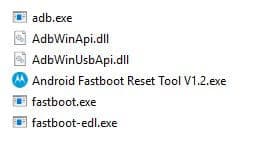
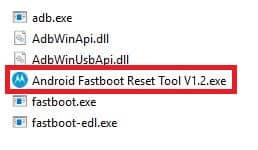
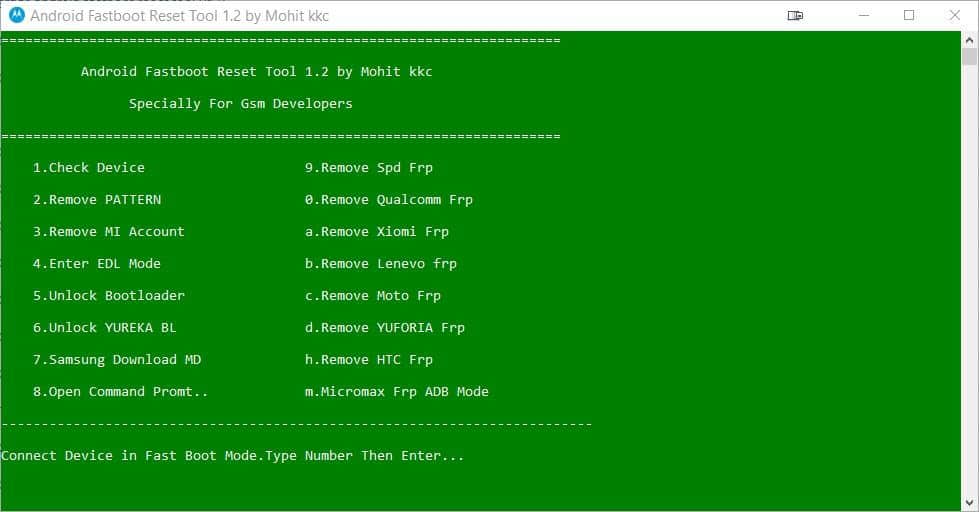

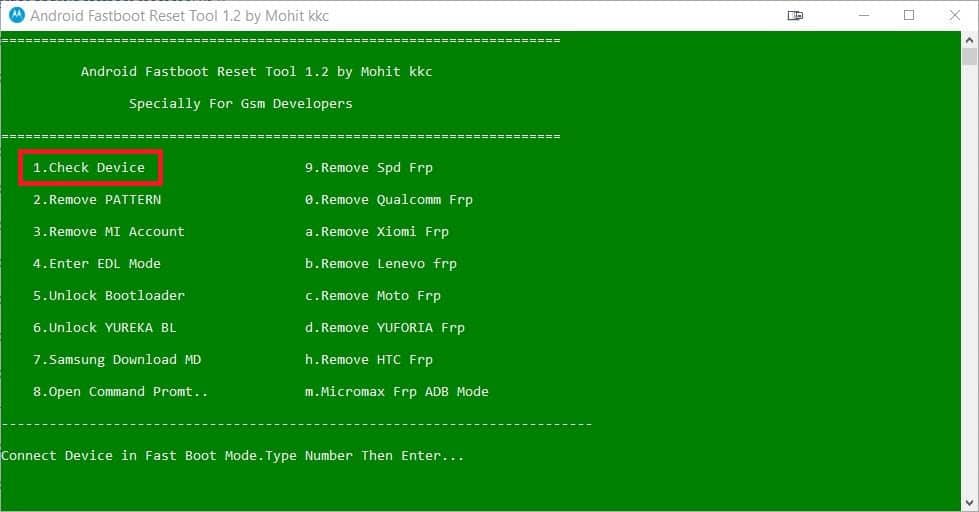
THANKX IT WORKS
sir need help for my password n thanks
Check the password below the download link.
hi… whats the password for ur tool. thanks
Password is:
mydevfiles.comThe password is not working once iam prompted to enter it during extraction
We have checked the file again and the password works. Kindly use
mydevfiles.comas password.I like it lol ?
The password is not working
We have checked the file again and the password works. Use
mydevfiles.comas password.what is the password
Password is already mentioned below the download link.