Download here Android 6.0 Marshmallow Gapps Package for Custom ROMs – Android 6.0 Gapps package
Google has recently released its latest version of Android and some lucky budget devices under the Android One project got the taste of Marshmallow along with Nexus line-up. Now as the Android 6.0 is out many developers are working day and night to port it to other devices in the form of Android 6.0 Custom ROMs and some Marshmallow ROMs are already available on internet but are in beta stage. The most important part of the Custom ROMs is Google Apps Package which packs set of Android Applications from Google necessary for day to day use and here we have come up with Android 6.0 Gapps package to flash it on your device after flashing the Android 6.0 Marshmallow Custom ROM. In this article we will also show you how to download Android 6.0 Marshmallow Gapps and flash it on Custom ROM’s.
Android 6.0 Google Apps package contains set of Google Apps for the devices running on Android Marshmallow. Before you flash the Android 6.0 Marshmallow Custom ROM on your device download the suitable Android 6.0 Gapps package from the below links and flash the Android 6.0 Custom ROM and then Android Marshmallow Gapps package.
The Android Marshmallow Gapps provided below are in different sizes as some package contains all the Gapps while some contain only necessary ones like Google Play Store, Gmail etc. Depending on your need you can download the Android Marshmallow Gapps package.
Download Android 6.0 Gapps Package:
Pico Gapps (open_gapps-arm-6.0-pico-20151008.zip) [45.8 MB]:
Packed with Google system base, Google Play Store, Google Calendar Sync etc.
Zero Gapps (Slim_zero_gapps.BETA.6.0.build.0.x-20151008a.zip) [93.4 MB]:
Packed with core Google system base, off-line speech files, Google Play Store, Google Calendar Sync, Google Play services and Google Search etc.
Mini Gapps (Slim_mini_gapps.BETA.6.0.build.0.x-20151008a.zip) [173.7 MB]:
Packed with core Google system base, off-line speech files, Google Play Store, Google Exchange Services (replaces stock/AOSP Exchange Services), Face Detection for Media, Face Unlock, and the following Play Store applications Clock (replaces stock/AOSP Clock), Google+, Google Calendar (replaces stock/AOSP Calendar), Google Now Launcher, Google NFC Tags (replaces stock/AOSP NFC Tags), Google Play services, Google Search, Google Text-to-Speech, Gmail, Hangouts, Maps, Photos, YouTube.
BokROM Gapps (aosp-6.0-20151007-bokrom-gapps-hammerhead.zip) [377.7 MB]:
Packed with Almost all the apps. Apps which are not included in this package are Google Camera, Google Keyboard, Sheets, and Slides.
Full Gapps (Slim_mini_gapps.BETA.6.0.build.0.x-20151008a.zip) [475.0 MB]:
Packed with all the Google apps, fully stock version.
How to Install Android 6.0 Marshmallow Google Apps Package on Android device:
Step 1: Once you have downloaded the Custom ROM based on Android Marshmallow, download the Android 6.0 Gapps package from the above links.
Step 2: Copy both Custom ROM and Marshmallow Google Apps Package to the root of your device’s internal or external storage.
Step 3: Boot your device into Recovery Mode.
Step 4: Based on what Recovery you have installed on your device follow the instructions listed here and install the Android Marshmallow Custom ROM and then Android Marshmallow Gapps Package.
Step 5: Reboot your device to normal mode.
Note: The first boot might take some time as it builds cache for the first time. So please be patience and let your device boot up successfully. If the device gets into Bootloop then clear cache and dalvik cache from Recovery Mode and reboot your device.
That’s it now Android 6.0 Gapps Package is installed on your device running on Marshmallow Custom ROM.
This page may contain affiliate links so we earn a commission. Please read our affiliate disclosure for more info.

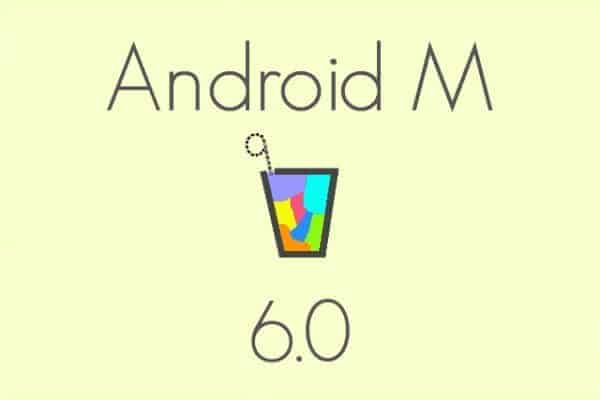
JOIN THE DISCUSSION: