This tutorial shows how to backup TA Partition on Sony Xperia devices.
If you are an Android freak and are into flashing Custom ROMs, Kernels and other mods on your Sony Xperia device then you might have come across TA partition. TA partition is only seen in Sony Xperia devices and this partition is used to store DRM keys, Bravia Engine Code and warranty of your device.
If you are into flashing Custom ROMs then you might be in a risk of soft bricking your device, in some situations soft bricking can corrupt TA partition and if you don’t have backup of it you can’t restore it back and as a result your device becomes useless and have to trash it. So to avoid this situation we have to backup TA partition, so that if you have accidently bricked your device you can restore it back.
Below are the list of devices that are compatible with this process of backing up TA partition.
Compatibility List:
- Sony Xperia Z1
- Sony Xperia Z Ultra
- Sony Xperia Z
- Sony Xperia ZL
- Sony Xperia ZQ
- Sony Xperia ZR
- Sony Xperia ION
- Sony Xperia S
- Sony Xperia SL
- Sony Xperia SP
- Sony Xperia Acro S
- Sony Xperia T
- Sony Xperia TL
- Sony Xperia TX
- Sony Xperia M
- Sony Xperia V
- Sony Xperia P
- Sony Xperia L
- Sony Xperia U
- Sony Xperia Go
- Sony Xperia Sola
- Sony Xperia Miro
- Sony Xperia Tipo
- Sony Xperia J
- Sony Xperia E
- Sony Xperia Tablet Z
Note: All the above listed devices are confirmed to be working with this process of backing up TA partition. It may also work with some of the 2012 and above devices and note that it won’t work with Sony Ericsson devices.
Now let’s proceed further and see how to backup TA partition on Sony Xperia devices. Before that let’s have a look at pre-requisites listed below.
Also Read: How to unlock Bootloader on Sony devices
Pre-Requisites:
- Your device should be listed in the compatibility list above.
- Make sure you have root access on your device, if not search our rooting guides.
- Enable USB Debugging on your device.
- Charge your device to at least 75%.
- Download and install suitable USB drivers for your device on PC.
- Setup ADB and Fastboot drivers on PC.
Things to know before proceeding to backup TA partition on Sony Xperia devices:
- Backup of other Sony Xperia devices can’t be restored on your device.
- Restoring TA partition and relocking Bootloader will reset your device to factory settings with warranty.
- Always backup TA partition before unlocking Bootloader.
How to Backup TA partition on Sony Xperia devices:
- Download and extract the TA Backup Tool.
- Open the directory where you have extracted the TA Backup Tool and locate a file with .bat extension.
- Connect your device to PC using OEM data cable.
- Run the .bat file.
- Follow the onscreen instructions and backup TA partition.
That’ it now you have successfully backed up TA partition of your Sony Xperia device. Do let us know in the comment section of you have any queries regarding backing up TA partition and we will assist you on the same. Also don’t forget to share this tutorial on Social Networking sites and help your friends in backing up TA partition.
This page may contain affiliate links so we earn a commission. Please read our affiliate disclosure for more info.

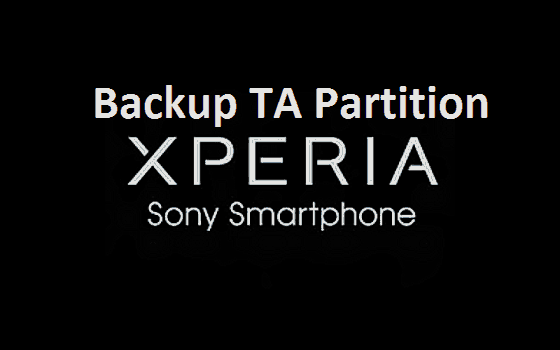
Video toturial to backup DRM keys
https://www.youtube.com/watch?v=pWMYnXUBERo
Hello Minh Hoang,
Thanks for the video.