WMA stands for Windows Media Audio. It is a file extension used with Windows Media Player. WMA is an audio file format and it is also an audio codec. It was proposed by Microsoft as a competitor to the popular MP3 and RealAudio Codecs. The WMA audio files are not supported by default Android Media Players, so we have to use alternative players. That is why we are here providing a list of WMA Players for Android.
The below listed WMA Players can play .wma audio files without any issues. These are the best apps to play WMA media files.
1. VLC Media Player
This media player doesn’t require any introduction and is the most popular Media Player used on various platforms which include Windows, Mac, and Linux.
VLC Media Player supports a wide variety of video and audio formats. We can also stream media over a network. It is loaded with a lot of features.
In 2012, VLC launched its Android and iOS apps, which were instant hits because of its capability to support various formats. Another reason for its hit is its simplicity to use.
VLC Media Player supports WMA media files and various other formats. So, it is the best app to be installed on your Android device.
2. Poweramp Music Player
Poweramp is a powerful music player for Android and below are its key features.
Key Features:
- plays mp3, mp4/m4a (incl. alac), ogg, wma*, flac, wav, ape, wv, tta, mpc, aiff
- 10 band optimized graphical equalizer for all supported formats, presets, custom presets
- separate powerful Bass and Treble adjustment
- stereo eXpansion, mono mixing, balance
- crossfade
- apless
- replay gain
- plays songs from folders and from own library
- dynamic queue
- lyrics support, including lyrics search via musiXmatch plugin
- embed and standalone .cue files support
- support for m3u, m3u8, pls, wpl playlists
- OpenGL based cover art animation
- downloads missing album art
- custom visual themes, lot of skins available on Play
- 4 widget types with many selectable styles, advanced customization; Android 4.2 lock screen widgets
- configurable lock screen
- headset support, automatic Resume on headset and/or BT connection (can be disabled in settings)
- scrobbling
- tag editor
- fast library scan
- high level of customization via settings
However, it is a paid app. The free version comes with 15 days trial and you have to purchase the full version for $3.99.
Download Poweramp Music Player
3. KM Player
KM Player is another beautiful media player app like VLC Media Player. It supports most of the audio and video formats. The most highlighting feature of KM player is floating screen. You can play videos on a floating screen while using other apps. It is a very handy feature if you want to multitask while watching the video.
4. MX Player
MX Player is one of the most downloaded media players. We see this app installed on most of the Android devices these days. It also supports a wide variety of file formats. But it is mainly focused towards video formats. To play audio formats you need to add file extension in its file types. Below are the steps on how to do so. Also See: How to Fix MX Player Stops Playing AC3, DTS and Dolby Audio - Resolve MX Player
How to Play Audio files on MX Player:
- Assuming that you have MX Player installed on your device. Open it from the app drawer.
- Tap on the three vertical dots at the top right corner and click on Settings.
- Now go to List -> File extensions under Scan.
- Click on ADD and type 'WMA' and click OK.
- That’s it now all the WMA audio files will be listed inside the MX Player. Similarly, you can add MP3 and other audio files to MX Player.
This was the list of 4 Best WMA Players for Android to play WMA media files. We hope you like this list and don’t forget to share it with your friends on Facebook, Twitter and Google Plus etc.
Which of the above media player you are using. Do let us know in the comment section below.
This page may contain affiliate links so we earn a commission. Please read our affiliate disclosure for more info.

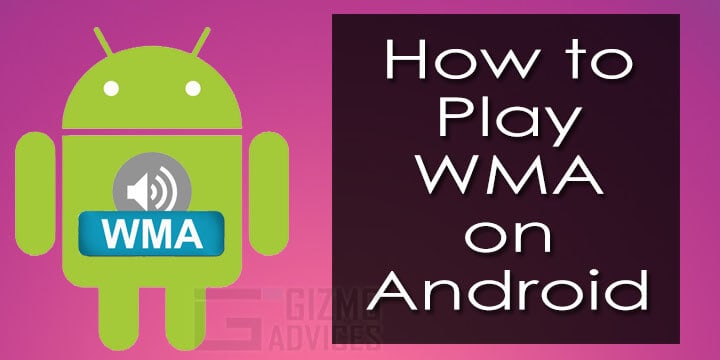




JOIN THE DISCUSSION: