DZ09 is one of the cheap and best Smartwatches out there. If you can’t afford the branded Android wear watches, then DZ09 might be the one you should have a look. Though it doesn’t run on Android OS or forked version of Android, it can fulfil your basic needs as a Smartwatch. It runs on Nucleus OS and provides features like sleep monitoring, Pedometer and Sedentary Reminder etc. In this tutorial, we are going to show you how to change themes on DZ09 Smartwatch.
DZ09 comes loaded with a couple of themes, to be precise five themes, and you can change them by following the steps listed below.
Note: The steps listed below may vary from one DZ09 smartwatch version to another. There are several variants of DZ09 Smartwatch are available in the market which includes Padgene, Qiufeng, Doorga, GZDL, Qidoou, 321OU, Wzpiss, Sazooy, Heshi, Aeifond, Minger, and SinoPro etc.
How to change themes on DZ09 Smartwatch
- Open Menu on DZ09 and go to Settings.
- Now choose Common Settings.
- Scroll down until you see Theme Settings.
- Tap on it, and you will be presented with five themes.
- Choose any theme and press the home button on the watch to have a look at the theme. If you didn’t like the theme, then follow the steps 1-3 again and this time choose another theme.
That’s it! Now you know how to change themes on DZ09 Smartwatch.
Related
How to Change Clock Face on DZ09 Smartwatch
How to install Games on DZ09 Smartwatch
How to install Apps on DZ09 Smartwatch
How to create Readback ROM DUMP or ROM Backup of DZ09
How to unbrick and install firmware files on DZ09
Download and install Custom Firmware’s on DZ09
How to change the wallpaper on DZ09 Smartwatch
This page may contain affiliate links so we earn a commission. Please read our affiliate disclosure for more info.

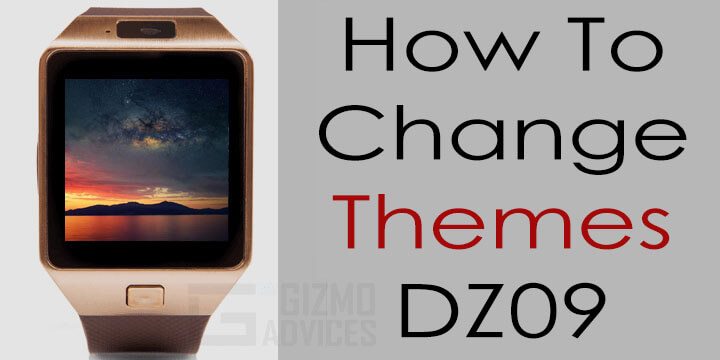
i dont have “common settings” or “themes” on my smartwatch.
neither do i. how can we fix it?
Then they are probably clone one.
Please make a themes downloadable because on some versions you can’t change themes
There is no option called ‘Common Settings’ please help
*#85400*# song
i dont have common settings either