DZ09 is one of the best, and cheap Chinese Smart Watches out there. The actual price of the watch is around $20, but there is some promotional discount available on this watch, and you can grab it for just $10.99 (Buy Now). Earlier, we have shared a tutorial on how to install apps on DZ09 Smartwatch, and now in this tutorial, we are going to show you how to change wallpaper or background on DZ09 Smartwatch.
DZ09 allows the user to change the background of Home Screen, Power on display and Power off display. You can set different wallpapers or backgrounds for these three locations. So without any further ado, let's proceed and see how to change the wallpaper on DZ09 Smartwatch.
How to change wallpaper/background on DZ09 Smartwatch
- Download or choose the image which you want to set as wallpaper.
- Resize it to 240 x 240 pixels using Photoshop or any other image-editing software.
Note: Some DZ09 watches support all size of images, and they don't require resizing. - Once the image is ready, transfer it to your DZ09 Smartwatch or copy it inside the SD card and insert that card inside the watch.
- Now open File Manager and locate the image file.
- Select the image file and tap on Options -> Use as -> Wallpaper (or) Power on display (or) Power off display.
That's it now you have successfully set wallpaper on DZ09 Smartwatch.
Have any queries? Ask them in the comment section below.
This page may contain affiliate links so we earn a commission. Please read our affiliate disclosure for more info.

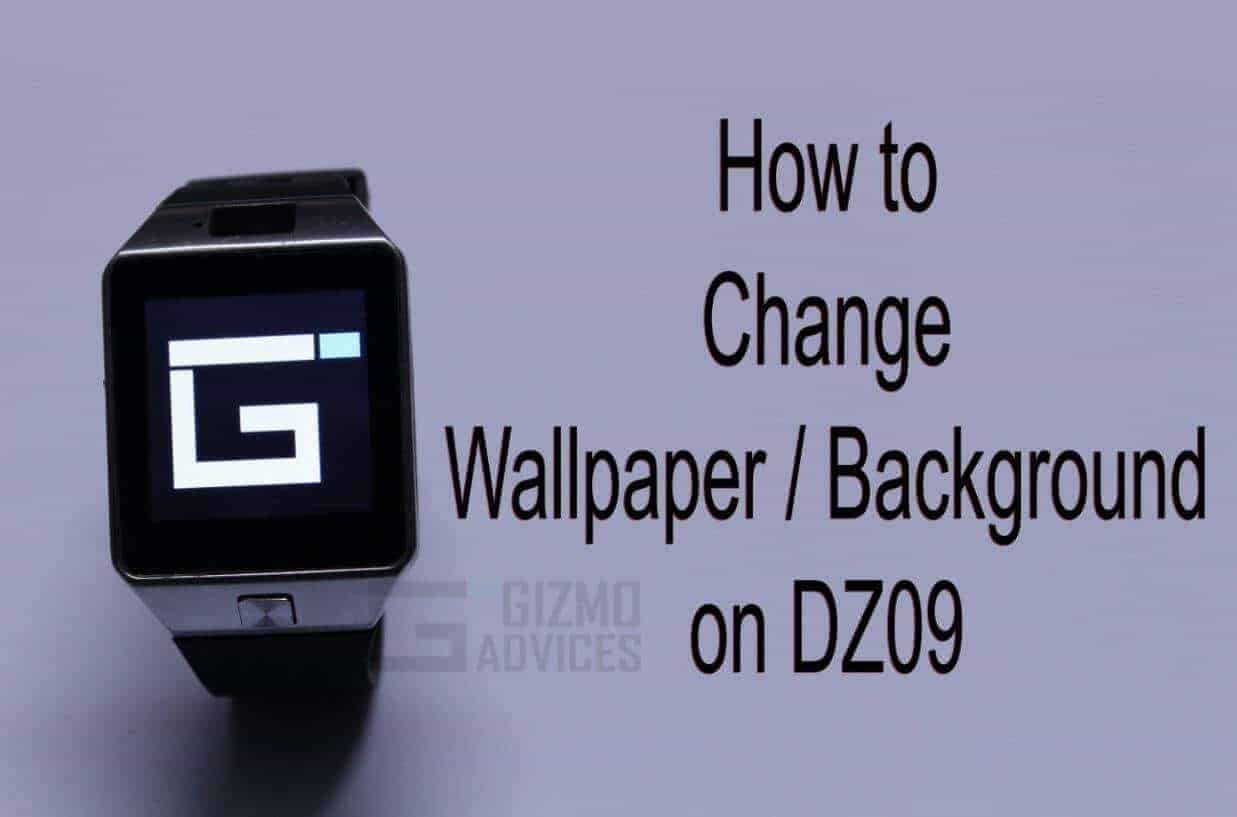
I got everything right untill putting my favorite wallpaper on SD card and mounting it into the watch but it doesn’t display the option of WALLPAPER in menu at all… Please guide what to do…
In my Smartwatch there is no option to change wallpaper
i also have the same problem
can you send my screenshot of ur watch
I have done everything correctly then I opened file manager located the image file but when I clicked on options it doesn’t shows use as option
in my watch there is no option to change wallpaper.Why
Help Me plz///
No use as option ☹️☹️
There is no option of “use as” plz help
It differs from Firmware to Firmware.
Good Day i have the 2017 Version of the DZ09 and the use as option for the wallpaper in step 5 is not there
These no option to set a wallpaper
It depends on the firmware. If your watch is powered by MTK6260 then you can try out some of the firmwares listed over here. Before that make sure to take a backup of your current firmware.
Sorry, could you please vive us an exact link to the firmware with the use as options or to the firmware you use? Ive usted many of the list but no one works.
The backup of our DZ09 Firmware can be found here.
What if that doesnt work.
Some DZ09 clones don’t have the option to set the images stored on SD card as Wallpaper. But you can try this tutorial, which shows how to change Watch Face on DZ09. All you have to do is follow that tutorial and instead of changing watch face change the wallpaper.
Mostly codes is not running
I have already custom made the internet settings and the internet is working.. problem is that what is displayed is characters that are small square boxes and can’t read it… I have checked in the settings but nowhere to change the character encoding for the browser… Help
The small square boxes are the indication that the language used on the webpage is not supported by the browser.
my game code is not working help me
there is no change wallpaper option in my smartwatch@tag
Why my dz09 watch support s’code *#00000000# and *#0#
If it supports then its good for you. Also, check out other DZ09 Secret codes.
plz told me xotak smartwatch codes
and how to change wallpaper
and how to open fb and watsapp