On October 4, 2023, Google officially launched the Android 14 stable version publicly for its eligible Pixel devices. Pixel 8 and 8 pro are the first batch of devices to receive the Andriod 14 update out of the box. Pixel 4a 5G and later devices have already received the Android 14 update through OTA(over the Air) update on the same day of the release. However, what about the Android 14 AOSP-based custom firmware users? You can download the Android 14 GApps update on the Android 14 operating aftermarket ROM.
Many anticipated that Google would launch the Android 14 update on September 4, 2023. However, it was delayed due to the pending bug fixes and stability improvements to Android 14. If you've been an Android user for some years and previously used custom firmware, you've probably heard about GApps(Google Apps and Services).
What is GApps(Google Apps and Services)?
GApps stands for Google Apps and Services, or in short form, Google Apps, are the proprietary Google-branded applications that come pre-installed on most Android devices. These include apps like Google Play Store, Google Maps, Google Drive, and many more.
GApps or Google Apps installs a complete package of Google applications & necessary Google Services needed to run an Android device. Apart from China, every country needs Google applications and its services on their devices to run their Android Devices.
Google Apps doesn't install only applications; it has plenty of helpful background services that need to be installed and run all the time to provide users with a better Android smartphone or tablet experience.
An aftermarket Firmware doesn't come with pre-installed Gapps or Google apps, so custom ROM users prefer to flash the Gapps or Google Apps on their Android devices after installing the Custom ROM.
Which Apps and services are included in GApps or Google Apps?
The Applications and Services included in the Gapps or Google Apps are mentioned below.
- Google Play Store
- Google Home
- Google Translate
- Google Sheets
- Google Docs
- Google Cloud
- Google Play Services for AR
- Google One
- Google Calendar
- Google Chrome: Fast & secure
- Gboard- the Google Keyboard
- Files by Google
- Maps
- Drive
- Gmail
- Hangouts
- Meet
- Photos
- Assistant
- Youtube
- Calculator
- Android Auto
- Android Accessibility Suite
- Android System WebView
- Speech Recognition & Synthesis
- Digital Well Being
- Data Restore Tool
These are some of the apps and services included in the Gapps, and there are many more as Google frequently releases updates. New services and apps are added to Gapps or Google Apps.
Why are Google Apps (GApps) Necessary?
Do you belong to the community of custom firmware fans who like to flash third-party ROMs to experience more out of their Android and to be able to customize your phone? If so, you must flash GApps or Google Apps because you need Google Apps and its services to enjoy and use your Android smartphone properly.
Google links everything, from maintaining a Google Account to uploading or downloading content from YouTube to Contacts and messages to Gmail. Even iOS users prefer to use Google Apps and its services due to its interconnectivity with everything.
As a user who uses custom firmware, you need to install and flash the Google Apps package manually on your Android device after flashing the custom firmware on your Android handset. Even if you consider leaving Google Apps, you may need help to fill the gap of the Google Play Service and Google Play Store.
You can find their alternatives or use some third-party outlets, But if you use your handset daily. The other options may cause multiple issues while using them. In the long run, installing the Gapps or Google Apps on your Android device is best.
If you are still headstrong about not installing Google Apps or GApps on your Android device with a custom ROM, you will face many problems using your handset daily. It's like you have a phone without any Wi-Fi or calling services.
Download GApps or Google Apps for Android 14
You can download the Gapps or Google Apps for Android 14 by clicking the links below.
- LiteGApps: ARM64 | ARM
- NikGApps: Download Link
- BiTGApps: Download Link
How to Install GApps or Google Apps Android 14
The Gapps package can be flashed or installed via the flashable zip file or an APK. The most preferable method of installing the Google applications and services is flashing the Zip file via a custom recovery Menu.
You can quickly check out the following steps and requirements to flash GApps or Google Apps for Android 14 on your device. So, let's delve into it without wasting any time further.
DISCLAIMER: The Android 14 Gapps may cause crashes or stability issues. It was released recently, and Gizmoadvices won’t be held responsible for any case you may experience after installing GApps or Google Apps. Proceed at your own risk.
Pre-Requisites:
You must follow the pre-requirements correctly before going to the GApps or Google Apps flashing process.
- Ensure you've installed a Custom ROM based on Android 14 in your smartphone.
- You need to unlock the device bootloader and ensure root access is enabled.
- You'll need to install the latest TWRP custom recovery on your device.
- Check that your handset has more than 50% battery to avoid shutdowns.
- Download the GApps or Google Apps Zip File from the above links on your device.
- Now, move the Gapps to the internal storage. [without any folder]
Installation Steps:
- Use the key combinations of your device while restarting the handset to boot into the TWRP recovery.
- Tap on Install in the TWRP Main Menu.
- Browse and select the downloaded GApps or Google Apps Zip file from the internal storage (root directory).
- Swipe to confirm flashing it and wait for the process to complete.
- Once done, make sure to reboot your device into the system normally.
- The GApps or Google Apps have been installed successfully.
- You're all set. Have a great time!
NOTE: If the GApps or Google Apps package isn’t installed or has some issues, boot into the TWRP recovery again > Factory Reset the device and then flash the GApps zip to make it work.
We have reached the end of our article, and by following the above installation steps, you can flash GApps or Google Apps on your Android handset with a custom ROM installed. Please let us know in the comment section if you have any doubts. We will help you resolve the problem.
If you have enjoyed our article, please let us know in the comment section.
This page may contain affiliate links so we earn a commission. Please read our affiliate disclosure for more info.


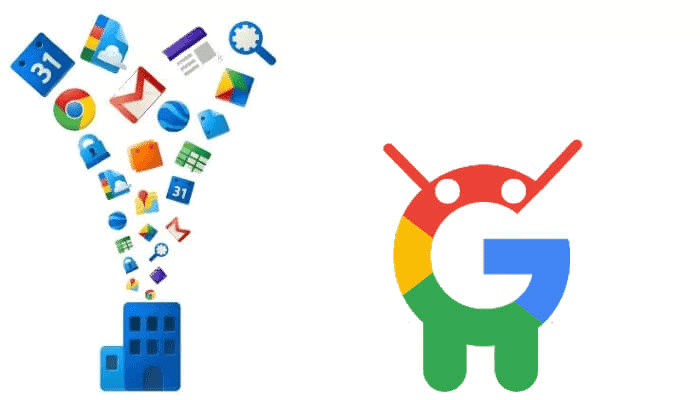
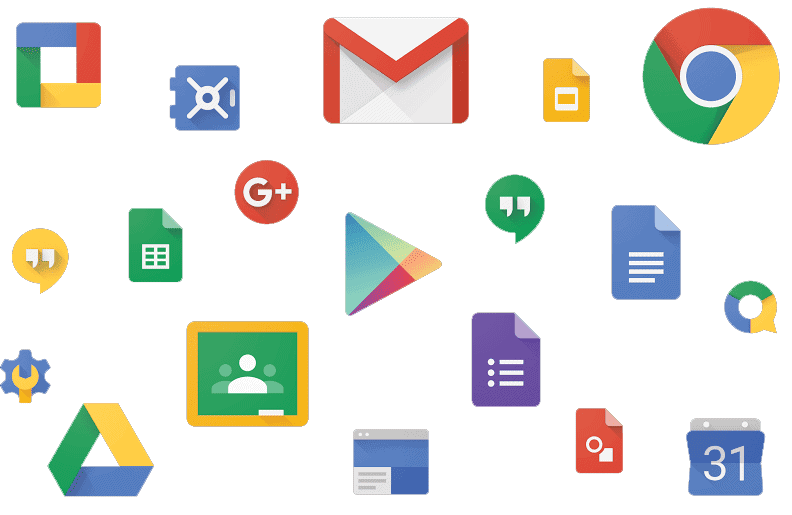
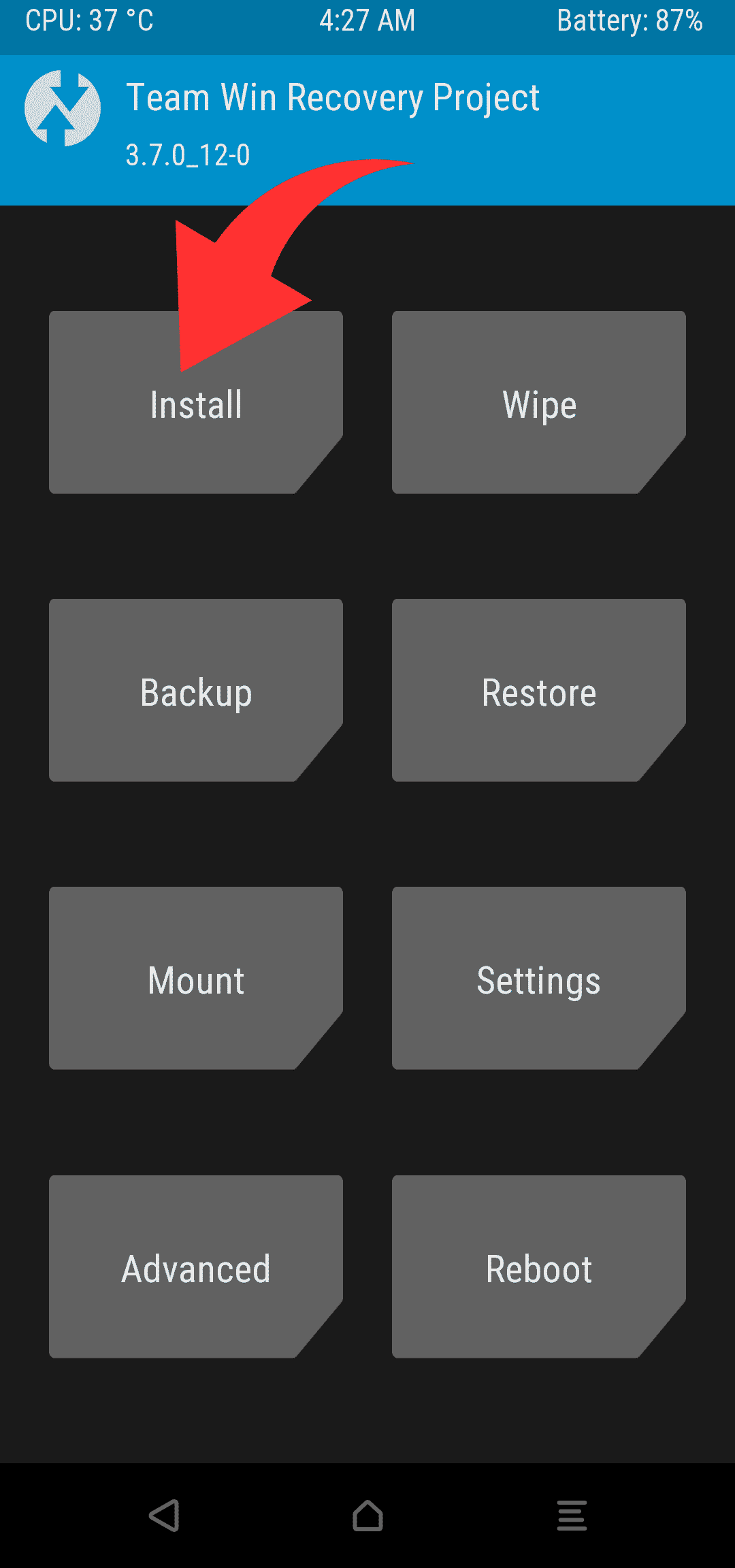
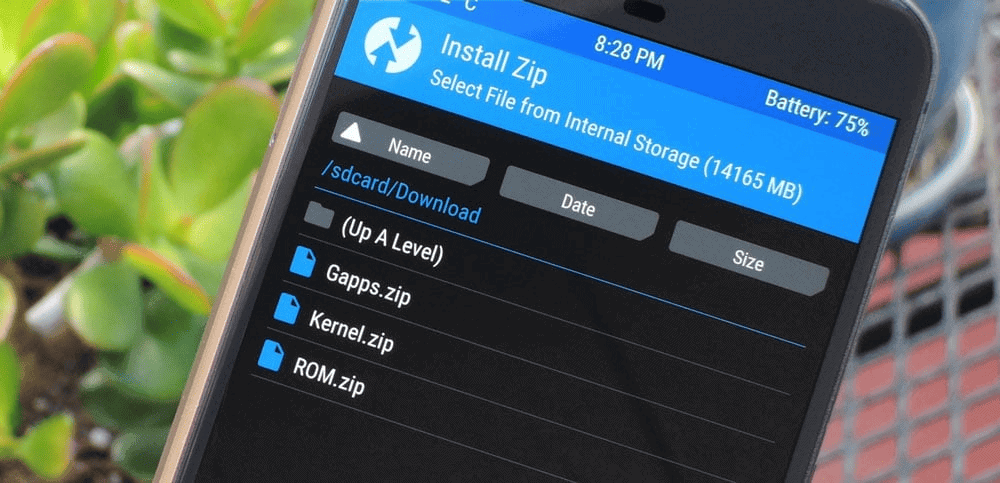
JOIN THE DISCUSSION: