Do you want to Root your Android phone? If yes, then you can download and install SuperSU zip on your Android smartphone. Root user in Android is similar to the Administrator user in Windows OS. However, to gain access to the root user account on Android, we have to root the device. SuperSU helps in rooting an Android phone easily. Here you can download SuperSU Root zip packages for Android.
What is SuperSU?
SuperSU is an essential tool required to manage Root Permissions on an Android device. It was developed by the recognized XDA developer, Chainfire. It can be installed by flashing the SuperSU zip package from TWRP, CWM or any other Custom Recovery. Once flashed, you will have proper "su" binaries installed on your Android device along with the SuperSU app, which helps in managing the Root Permissions.
What is SuperSU Binary?
SU binary files are essential files that help in rooting an Android device. They play an important role in Android rooting. The SU binaries are generally placed in the /system partition of the Android file system.
When an app requires root permission, SU binaries are the ones that are first called. When the su binaries are called, they check the database maintained by the Superuser.apk or SuperSU.apk to determine if you have already granted rights to the requesting app. If the rights are granted, then there will be no prompt; if the rights are not granted, then su binary will send instructions to Superuser app or SuperSU app to display a prompt asking for permission.
If no su binary found, you have no root access. SU binaries are the soul of a rooted Android device.
What is the SuperSU app?
The superuser app or SuperSU app is a root manager that helps you to grant or deny root permissions for an app when prompted. Some apps require Root Permissions to be able to use one or all of its features. Based on the situation, you can decide to allow or deny the Root permissions.
Download SuperSU Root for Android - Latest Version
Below we have shared the direct download links for the latest as well as older versions of SuperSU.zip packages. It is always recommended to install/flash the latest version of SuperSU zip file, but based on your device, it may vary.
There is also an XDA thread where the Chainfire team posts all the beta and stable releases of SuperSU. The current latest version is SuperSU v2.82 zip.
SuperSU is also available on Google Play Store. There are two versions of SuperSU on Play Store one is free, and the other is SuperSU Pro, which is a paid version. It costs $3.75.
The SuperSU Pro offers the below features
- OTA survival mode (no guarantees)
- Full color-coded command content logging (input/output/error)
- Per-app logging configuration
- Per-app user override
- Grant/deny root to an app for a set amount of time
- PIN protection
- Per-app PIN protection
- Adjust auto-deny countdown
If you are looking for SuperSU apk, then you can find it inside the SuperSU flashable zip file. Just extract the file and search for the common folder.
Download SuperSU Flashable zip
| SuperSU-v1.93.zip | Download |
| SuperSU-v2.46.zip | Download |
| SuperSU-v2.49.zip | Download |
| SuperSU-v2.50.zip | Download |
| SuperSU-v2.52.zip | Download |
| SuperSU-v2.56.zip | Download |
| SuperSU-v2.65.zip | Download |
| SuperSU-v2.67.zip | Download |
| SuperSU-v2.68.zip | Download |
| SuperSU-v2.71.zip | Download |
| SuperSU-v2.72.zip | Download |
| SuperSU-v2.74.zip | Download |
| SuperSU-v2.76.zip | Download |
| SuperSU-v2.77.zip | Download |
| SuperSU-v2.78.zip | Download |
| SuperSU-v2.79.zip | Download |
| SuperSU-v2.82.zip (Latest Version) | Download |
How to Root with Supersu via TWRP
- Download the SuperSU zip package from the above downloads section.
- Once downloaded, transfer it to your device's internal storage.
- Power off your device and boot into TWRP Recovery.
- Follow the complete step-by-step instructions on how to flash SuperSU zip With TWRP Recovery here.
- Once installed, reboot your device and verify root permissions using the Root Checker App.
How to Install SuperSU with CWM
- Download the SuperSU Root zip package from the above downloads section.
- Once downloaded, transfer it to your device's internal storage.
- Power off your device and boot into Recovery Mode (CWM Recovery).
- Follow the instructions listed here on how to install zip files using CWM Recovery.
- Once installed, Wipe cache/Dalvik cache from CWM Recovery.
- Finally, reboot your device.
- Now, verify root permissions using the Root Checker App.
How to update the SU binary?
- Open the SuperUser app or SuperSU app on your phone.
- If there is an update available for SU binaries, it will show you a popup with a message saying that The SU binary needs to be updated. Continue?
- Tap on Continue and then click on Normal on the next screen.
- Wait for the SU binaries to update. It will take some time to update the SU binary, so just wait.
- Once the SuperUser binaries are updated, you will see an Installation Success message on the screen.
- Finally, reboot your phone.
How to Uninstall SuperSU?
- Open the SuperSU app on your phone.
- Go to the Settings tab.
- Now scroll down until you find the Cleanup options.
- Click on Full Unroot to uninstall SuperSU.
- You will see a prompt to confirm, tap on Continue.
- Wait for the process to complete.
- Once done, reboot your phone.
That's it! Now you have successfully uninstalled SuperSU from your phone.
Have any queries? Ask them in the comment section below.
This page may contain affiliate links so we earn a commission. Please read our affiliate disclosure for more info.


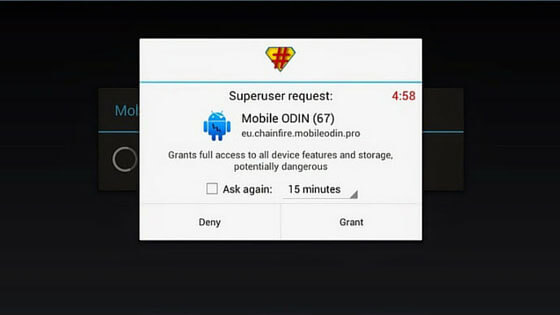
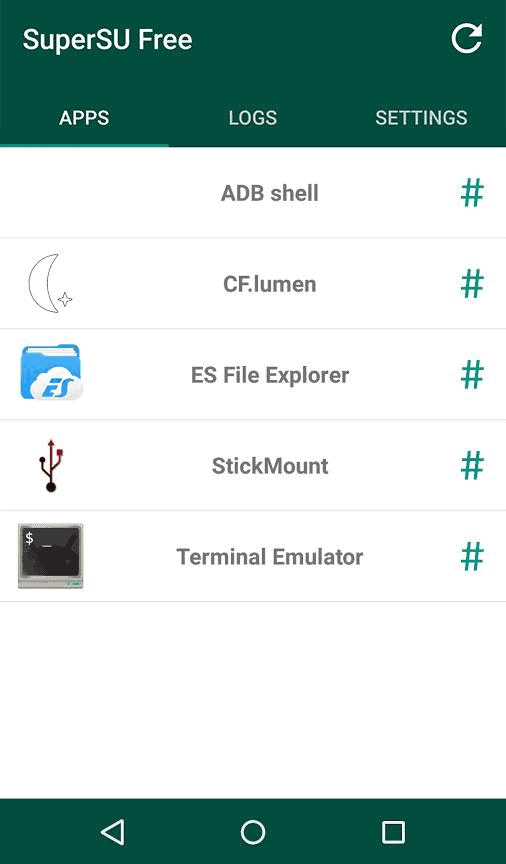
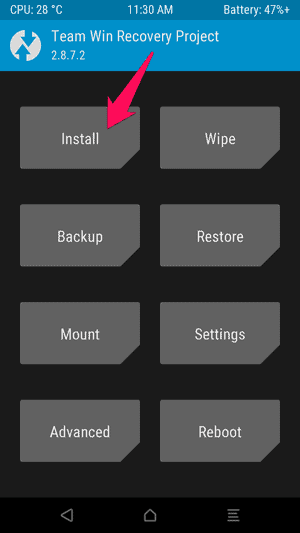
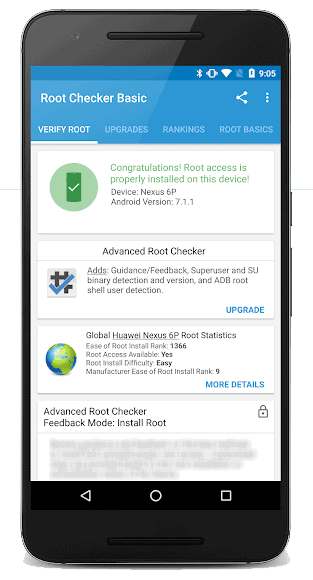
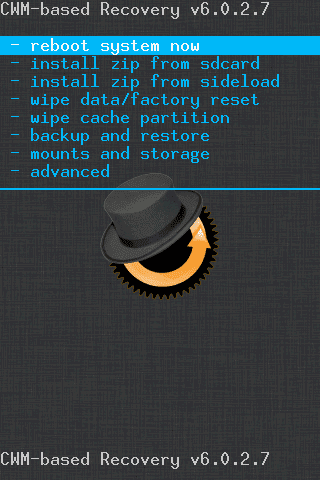
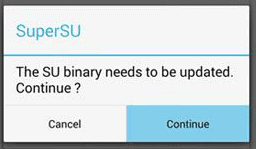
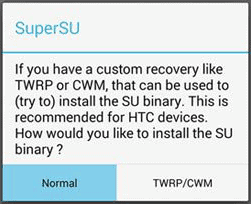
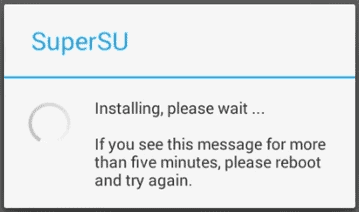
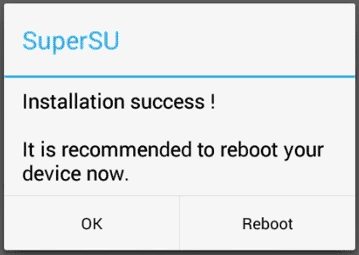
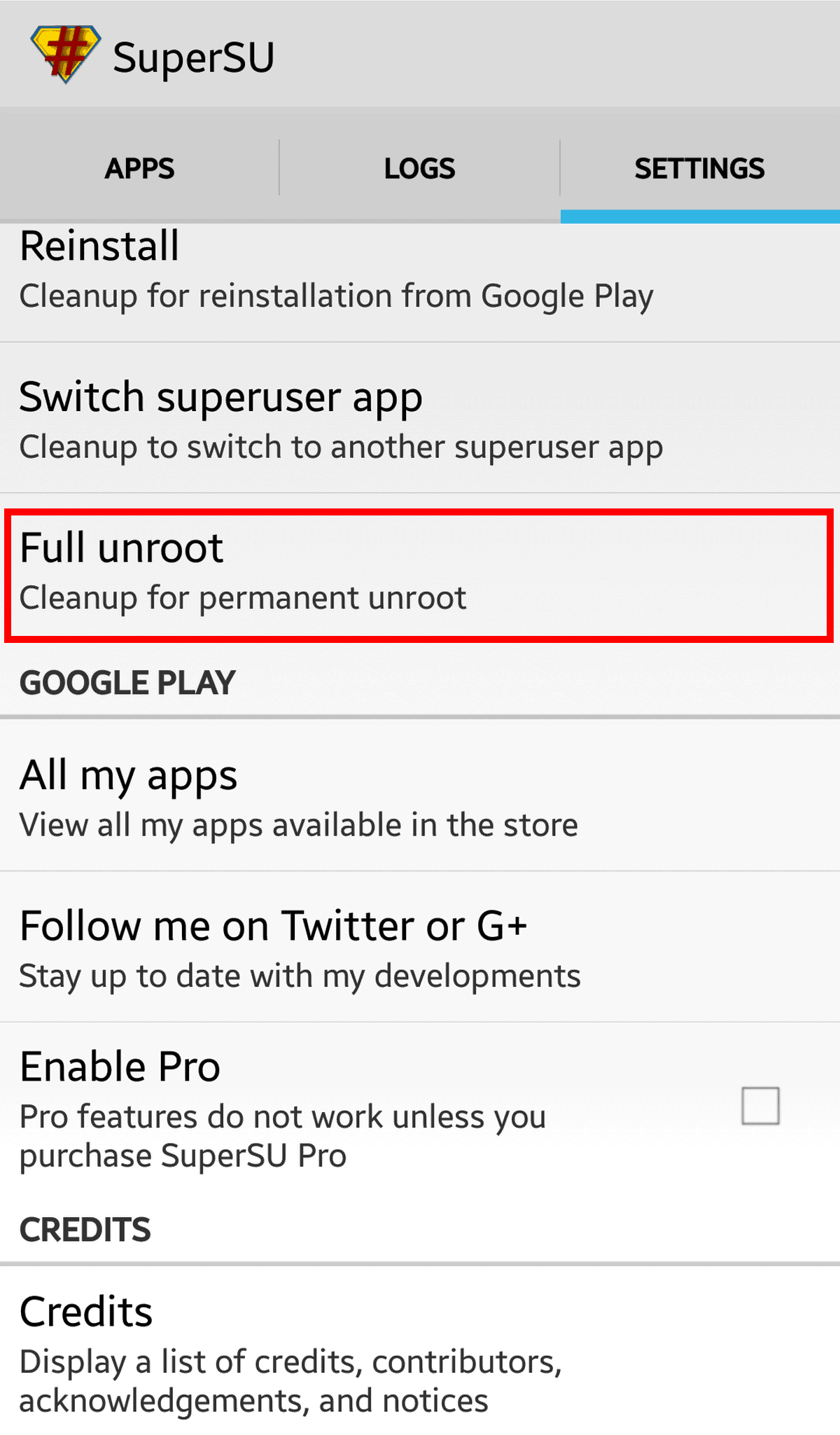
JOIN THE DISCUSSION: