Android is one of the most popular operating systems for smartphones at present. One of the most significant unique selling points about Android is the fact that it is so flexible and offers many features and customization compared to other Operating Systems. But to honestly know how much you can do with your Android device, you have to root it. Rooting means getting administrative access to your device, and it may be difficult at times. Hence in this guide, we will be discussing SRSRoot – One Click Root tool for Android and how you can use it to root your Android device easily.
What is SRS Root?
SRS Root is a small application that allows users to root their Android devices in just one click. Users no longer need to follow long and confusing processes to root their Android devices. This tool reduces the effort and saves time that you put in rooting your Android device.
Basically, SRS Root is a PC application that helps users to either root or unroot their Android device easily without any fuss.
Features of SRS Root
- Best One-Click Root Tool: SRSRoot is the best one-click rooting tool available for Android., SRS Root comes with multiple exploits that help in rooting any Android device easily.
- SmartRoot: SRS Root comes with a feature called 'SmartRoot' that helps in determining the best method to root your Android device. Using this advanced feature, anyone can easily root any Android smartphone or tablet.
- ADB Toolbox: It also comes with 'ADB Toolbox', which helps the user to 'Reset User Lock', 'Reset Gesture Lock', 'Reset Gmail', 'Wipe All Data' and more.
- Easy Unroot: Using the SRSRoot, you can easily unroot your rooted Android device. Just select the "Unroot" button, and your Android device will be unrooted.
Disadvantages of SRS Root
Although SRSRoot is the best one-click rooting tool available, it has its drawbacks as well. The important one is the support of SRS Root for devices having Android 4.3 and above is much slower.
SRS Root only supports Android devices with versions up to 4.2. Also, the user interface seems to be outdated and acts sluggish sometimes.
Download SRS Root Tool for Windows
File Name: SRSRoot_v5.1.zip
Developer: 123Unlock Team
File Size: 7.2 MB
Compatible With: Windows 10/8/8.1/7
Download SRS Root APK for Android
Official SRS Root is only available as standalone software for the Windows platform and is not available in the form of an Android application. So, we recommend not to download any SRS Root APK file as they may be loaded with malware.
How to Root your device by using SRS Root?
To root your Android device with the help of the SRS Root Tool, follow the instructions listed below.
- Firstly Download and install the SRS Root App on your PC from the above download section.
- Now enable Developer options on your device. It can be done from Settings > About > Software Information > More > Tap on the Build Number 7-8 Times until you see a message "Developer Option Enabled" on your screen.
- Now enable the USB Debugging option from Developer options. Go to Settings > Developer Options> USB Debugging > OK.
- Now go to the Settings > Security > Enable Unknown Sources on your device.
- Now connect your Android device to the PC via a USB Cable. Then launch the SRS Root application on your PC.
- Once the SRS Root application launches, you will come across different options available on the screen.
- Since we are going to root the device, select either Root Device (All Methods) or Root Device (SmartRoot).
- Done! Now you have successfully rooted your Android device.
Hopefully, this guide helped you in rooting your Android device.
If you have any queries, let us know in the comments below.
Also, don't forget to share this guide with your friends on Facebook, Twitter, and other social media networks
This page may contain affiliate links so we earn a commission. Please read our affiliate disclosure for more info.

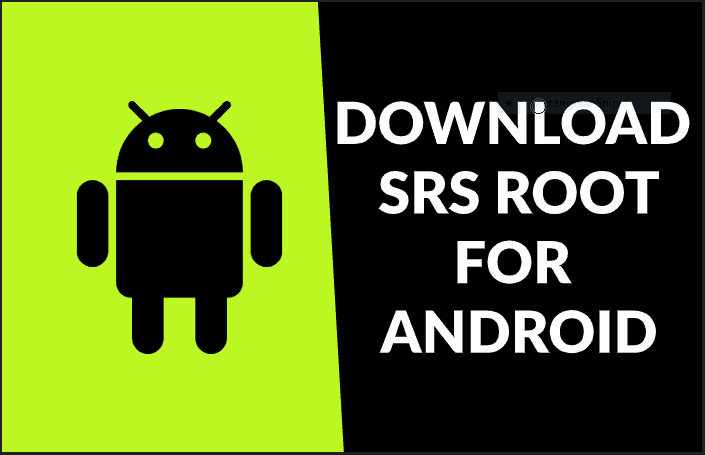
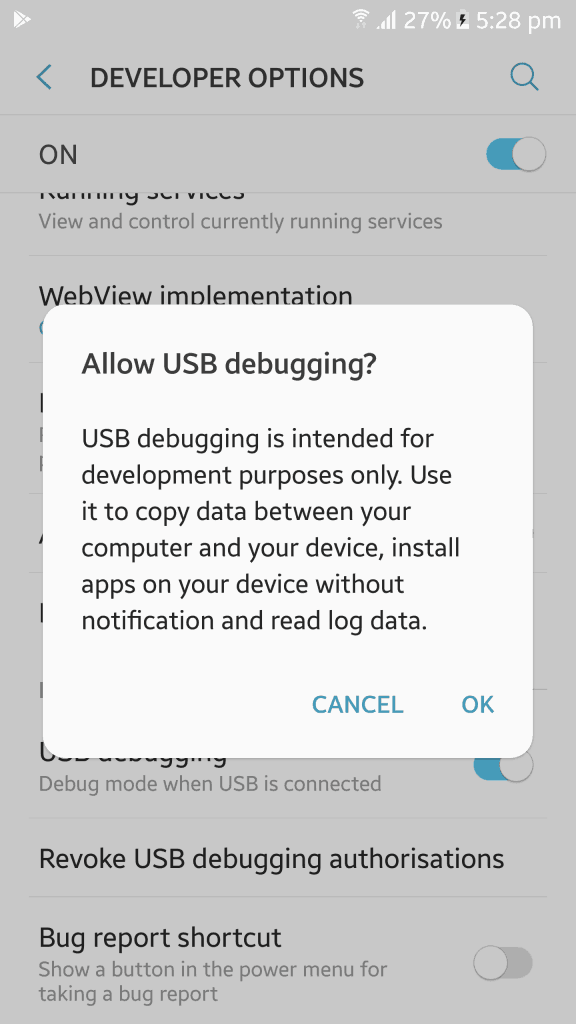
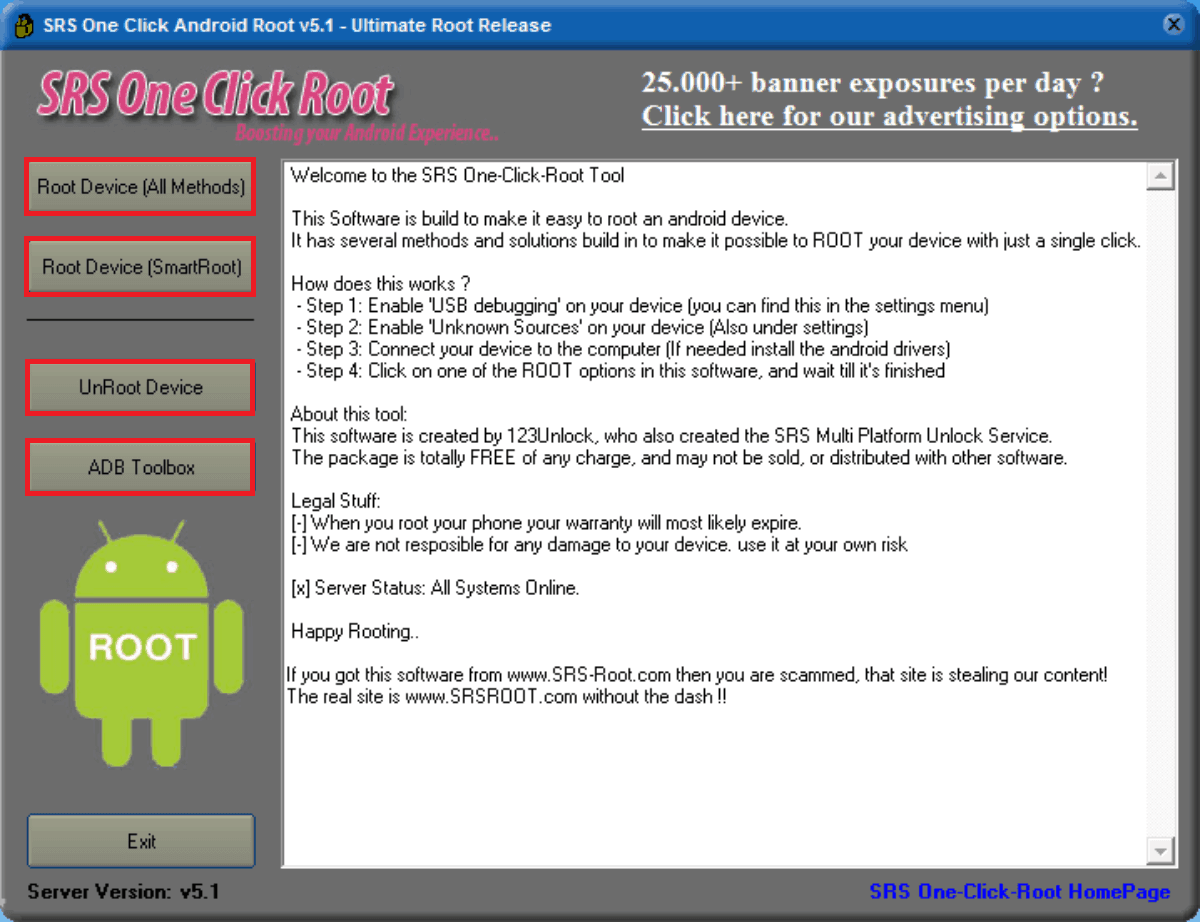
JOIN THE DISCUSSION: