This tutorial shows how to install TWRP Recovery and Root Redmi Note 3 Android Smartphone
TWRP Recovery for Redmi Note 3 is official and it comes in handy to Root Redmi Note 3 and install several other flashable zip mods and Custom ROM’s etc. As the official TWRP Recovery is out for Redmi Note 3 we are going to show you how to install it and how to Root Redmi Note 3. The process involves the use of ADB and Fastboot commands and two files TWRP Recovery and Rooting Package.
This tutorial is only for Redmi Note 3 and should not be tried on other devices. It is for Snapdragon variant which is also called Redmi note 3 Pro in some countries.
Warning: We are not responsible for any damage to your Redmi Note 3 Proceed with the below steps at your own risk.
Preparing Redmi Note 3:
- Backup all the important data – SMS, Contacts, and Call Logs etc.
- Enable USB Debugging from Settings > Developer options. Developer Options missing? Go to Settings > About Phone and tap on MIUI version 7-10 times.
- Enable OEM Unlock from Settings > Developer Options.
- Charge Redmi Note 3 to at least 75%.
- Download and install Xiaomi Redmi Note 3 USB Drivers on PC.
- Setup ADB and Fastboot drivers on PC.
- Unlock Bootloader on Redmi Note 3.
Required Downloads:
TWRP Recovery for Redmi Note 3 – Link
Lazyflasher - Link
Download TWRP Recovery and make sure it is in .img format, if it is in zip format then extract it to obtain .img file.
Download SuperSU.zip package and Lazyflasher and copy both the files on your device’s internal storage.
How to install TWRP Recovery and Root Redmi Note 3:
Step 1: Rename TWRP Recovery image file to twrp.img and copy it inside the fastboot folder.
Step 2: Open Fastboot folder and press and hold the Shift key and Right click inside the folder at the empty space and choose Open command window here.
Step 3: Connect Redmi Note 3 to PC and enter the below commands:
adb reboot bootloader
This command boots Redmi Note 3 to Fastboot Mode.
fastboot devices
This command lists the devices connected to PC in Fastboot mode.
fastboot flash recovery twrp.img
This command flashes TWRP Recovery on Redmi Note 3.
fastboot boot twrp.img
This command boots Redmi Note 3 into TWRP Recovery.
Once the device boots into TWRP Recovery follow the instructions listed here and install SuperSU.zip package and then immediately flash lazyflasher.zip package. Once done reboot and check for Root Permissions using Root Checker App.
With this we are done with installing TWRP Recovery and Root Redmi Note 3.
Have any questions? Ask them below.
This page may contain affiliate links so we earn a commission. Please read our affiliate disclosure for more info.

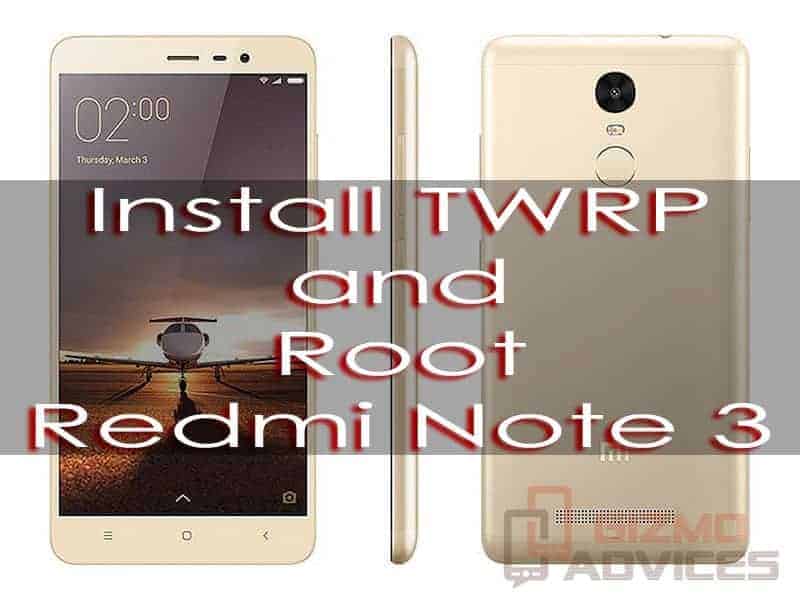
JOIN THE DISCUSSION: