Download here iPhone 8, iPhone 8 Plus and iPhone X Stock Wallpapers
iPhone 8, iPhone 8 Plus and iPhone X are finally official. Apple has launched its new set of iPhones yesterday (September 12) at Steve Jobs Theatre located at Apple Park. Along side iPhones, Apple also launched other products like Apple Watch Series 3, Apple TV, Watch OS 4 and various others. Today we have brought iPhone 8, iPhone 8 Plus and iPhone X Stock Wallpapers to use them as Home Screen or Lock Screen background on your Android device.
iPhone 8, iPhone 8 Plus and iPhone X are bundled with beautiful and colorful wallpapers. These wallpapers can enhance the devices home screen or lock screen with its uniqueness and beautifulness.
There are on total 21 iPhone X, iPhone 8 and iPhone 8 Plus wallpapers packed in separate zip archives of about 35MB and 4MB in size. The iPhone 8 Plus and iPhone 8 wallpapers are packed in a single zip package, while the iPhone X wallpapers are packed in one zip archive.
Download iPhone 8 and iPhone 8 Plus Stock Wallpapers:
Device Name: iPhone 8 and iPhone 8 Plus
File Name: iPhone-8-and-iPhone-8-Plus-Stock-Wallpapers.zip
File Size: 34.2 MB
No. of Wallpapers: 20
Resolution: 2706 x 2706 pixels
Download iPhone X Stock Wallpapers
Device Name: iPhone X
File Name: iPhone-X-wallpapers.zip
File Size: 3.60 MB
No. of Wallpapers: 1
Resolution: 1255 x 2712 pixels
How to use iPhone 8, iPhone 8 Plus and iPhone X Wallpapers on Android:
Step 1: Download the wallpapers zip package and extract them on your PC.
Step 2: Copy all the wallpapers from PC to your device.
Step 3: Open ES File Explorer or any file Manager and navigate to the directory where you have copied the wallpapers.
Step 4: Tap on the wallpaper and select the Gallery app.
Step 5: Press the Menu or the options key and choose Set as and then Home Screen or Lock Screen.
With this you should be able to set iPhone 8, iPhone 8 Plus or iPhone X Wallpaper as background on your Android device.
For more beautiful Stock Wallpapers from various device manufacturers don't forget to check out our Wallpapers section.
Source: The Cydia
This page may contain affiliate links so we earn a commission. Please read our affiliate disclosure for more info.

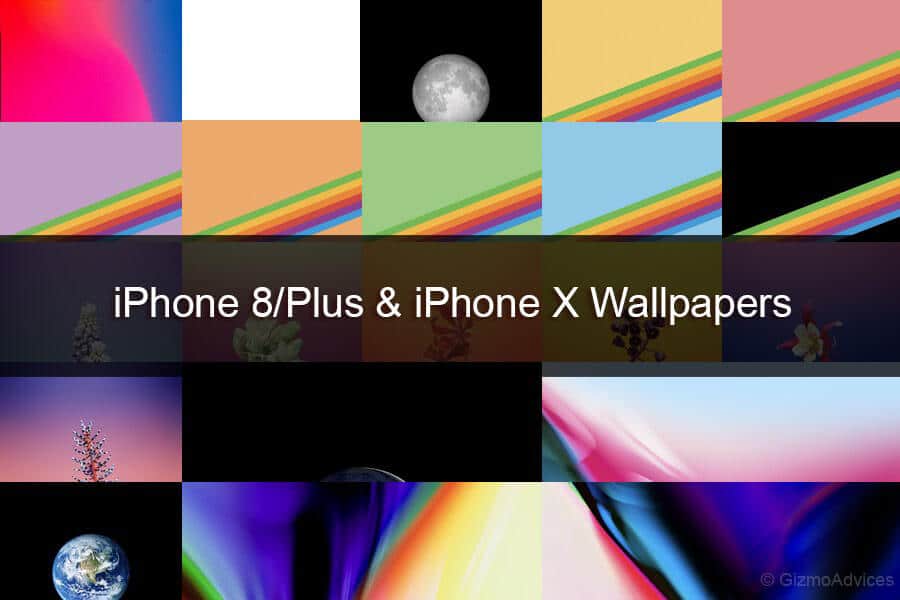
JOIN THE DISCUSSION: