Are you looking for One-Click Root Tool/ Software to Root your Android device? Then don’t forget to give Kingo Root a try. KingoRoot is one of the best one-click Android Root APK/ Software available for free. Similar to KingRoot, Kingo Root also provides two Root tools one for Android and other for Windows. On this page, you can download both KingoRoot APK for Android and KingoRoot Software for windows.
KingoRoot supports Android devices from various OEM manufacturers and there is a huge list of supported devices. You can check the list of supported devices from here.
Note: If your device is not listed under supported devices, it doesn’t mean it is not supported. It might be the case that your device is not tested with the software yet. So, proceed and give Kingo Root Tool a try.
Download KingoRoot APK for Android – Latest version:
Kingo Root APK is available for Android devices and it helps to root your device without PC. So, just proceed below and download the KingoRoot APK from below and install it on your device.
Note: If you see an error message on chrome saying “This file is not commonly downloaded and may be dangerous”. Then discard this message and download the file. It is safe to download this file as it is provided from the official site.
To install the APK file on your device, you need to enable "Unknown Sources" option from "Settings > Security". This allows you to install APK files from other sources than Google Play Store.
Download KingoRoot Software for Windows:
Install the KingoRoot Software on your Windows PC and run it as administrator on your PC. Connect your device to PC with USB Debugging enabled and wait for it to detect your device. Once detected, click on "Root" button to start the Rooting process. Once the process is complete reboot your device, and check for Root Permission using Root Checker Android App.
Note: If the device is not detected by Kingo Root application then you might not have installed required USB Drivers on your PC. Go here and download Android USB Drivers for your device.
KingoRoot Alternatives:
If for some reason Kingo Root app was not able to Root your device, then you can check out some below alternatives.
Did Kingo Root, rooted your device? Do let us know in the comment section along with your device model.
This page may contain affiliate links so we earn a commission. Please read our affiliate disclosure for more info.

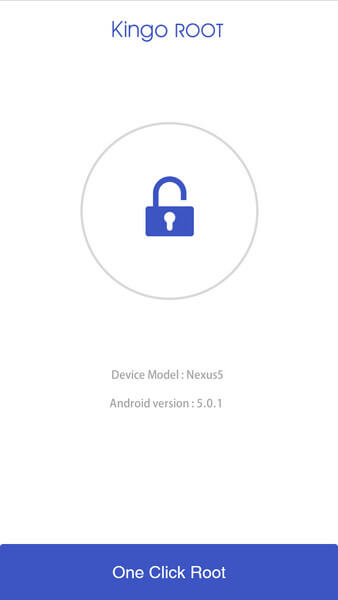
JOIN THE DISCUSSION: