Lenovo has been into the Smartphone business for quite a long time and has released some popular devices like Lenovo A6000, A7000, etc. Lenovo also launched some camera-centric phones like K900. The stock Camera app on Lenovo K900 is one of the best stock camera apps. If you are looking to get more performance out of your Android phone camera, then installing a Lenovo Super Camera app might help you. Just download the Lenovo Super Camera app APK from below and install it on your Android device.
Lenovo Super Camera provides features like Burst Capture, Panorama, HDR, Low Light, Night Portrait, Autodyne, Smile, Macro, Time Shift, etc. All these features can be enjoyed on your Android Smartphone with the help of the Super Camera APK app. So just proceed below and download Lenovo Super Camera APK and install it on your Android device.
Download Lenovo Super Camera APK v5.8 for Android – Latest Version
How to install Lenovo Super Camera App APK on Android
- Enable the Unknown Sources option from Settings >Security.
- Download the Super Camera APK app from the above downloads section.
- Transfer the APK file to your device’s internal or external storage.
- Open ES File Explorer or any other file manager and navigate to the location where you have copied the Lenovo Camera APK.
- Tap on the APK file and follow the on-screen instructions to install the app on your device.
- Open the Lenovo Super Camera app from the app drawer and enjoy a better camera on your Android Phone.
With this, you are done with downloading and installing Lenovo Super Camera APK on your Android Smartphone.
Do share this guide with your friends on Facebook, Twitter, and other social media platforms.
Source - XDA
Also Download
Download Galaxy Wearable (Samsung Gear) APK [Latest Version]
Download Xiaomi MIUI 8 Launcher APK [Latest Version]
This page may contain affiliate links so we earn a commission. Please read our affiliate disclosure for more info.

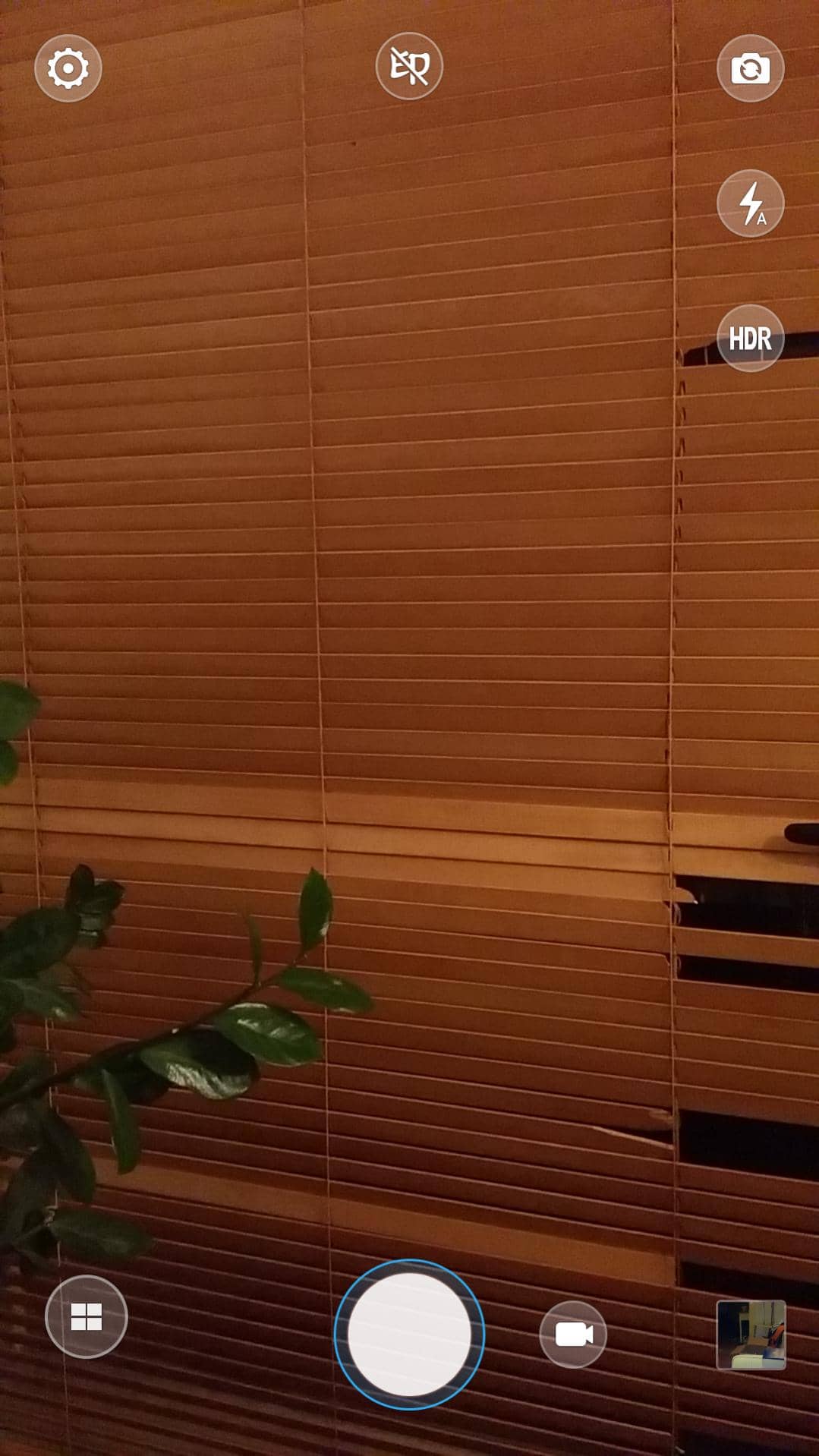
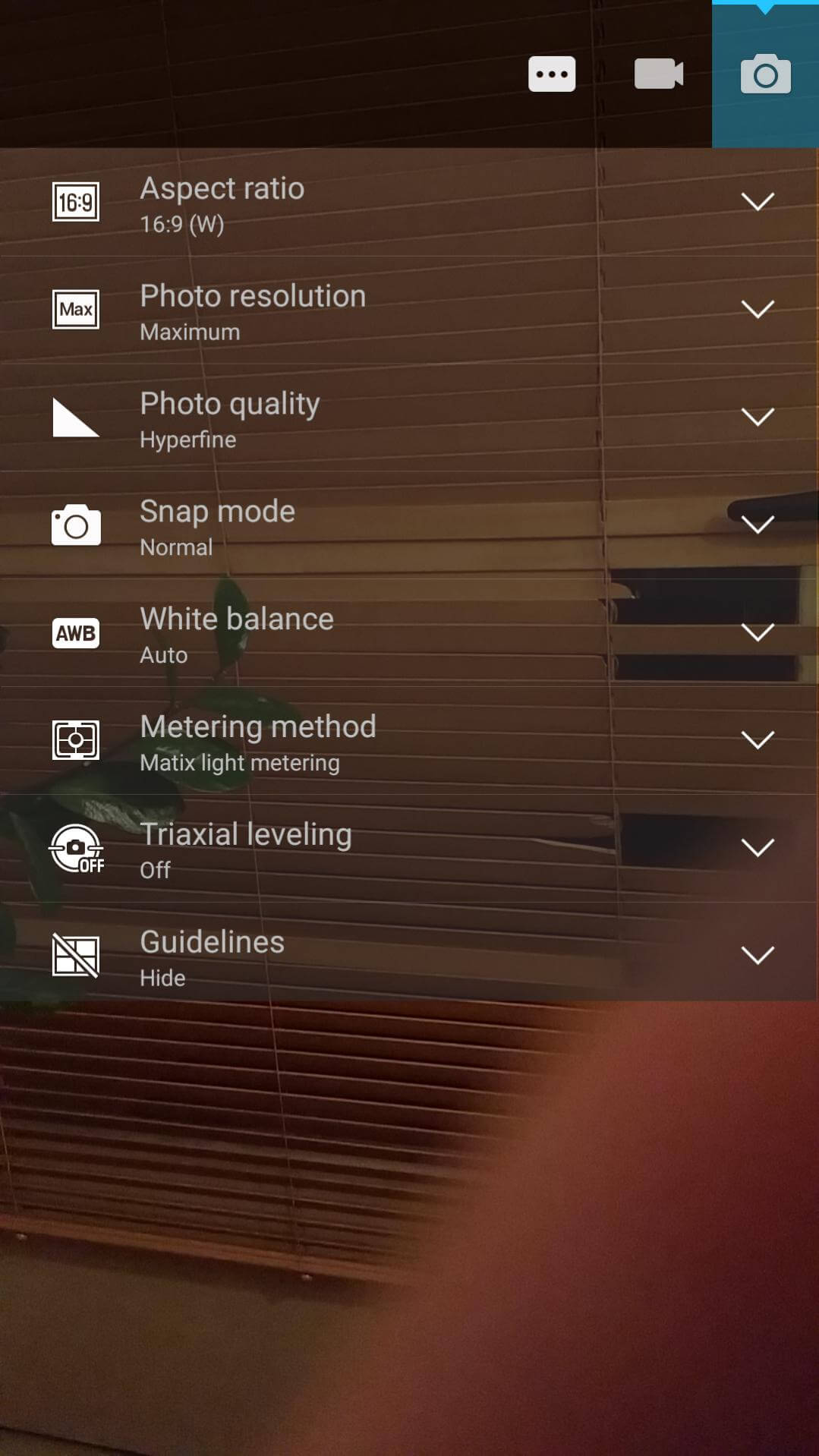
JOIN THE DISCUSSION: