Smartphone security is essential nowadays since many smartphones are being stolen or lost. To rectify this issue, Google has added a security feature called FRP (Factory Reset Protection) to its Android OS. It is designed to prevent unauthorized users from factory resetting an Android device to gain full access. But at the same time, some users get into trouble because they have forgotten their Gmail login credentials after the hard reset.
If you have a Motorola smartphone, and you have reset your phone and are stuck because you don't remember your Google account or password and can't recover your account. Then follow this guide on using one-click Motorola FRP Unlock Tool to bypass owner verification, i.e., FRP.
Preparation
- Device must be charged to at least 60%.
- Motorola Drivers installed on your PC.
- Download the Motorola FRP Bypass Tool.
Download Motorola FRP Bypass Tool
How To Bypass Factory Reset Protection (FRP) on Motorola Devices
- Firstly, turn on USB Debugging by following the below-instructed steps 9 and 10.
- Reset your device using the Recovery Mode.
- Power on your Motorola smartphone and continue with the Setup Wizard.
- Select any known language and accept the given terms and conditions.
- Now, connect the device to Wi-Fi and select Next.
- In"About your privacy" section of the page, tap on "Privacy Settings" and go to "View Motorola Privacy Policy".
- In the Motorola Privacy Policy page, select any text and tap on the search button on the top right.
- Now, search for "Settings" in the search box and open the Settings menu.
- Enable Developer Options on your device from Settings > About > Software Information > More > Tap on the Build Number 7-8 times until you see a message "Developer Option Enabled" on your screen.
- Enable USB Debugging from Settings > Developer Options > USB Debugging.
- Now download the "Motorola FRP Bypass.zip" and extract it.
- Connect your device to PC via USB cable.
- Go to "Motorola FRP Bypass" folder on your PC and run "Motorola-FRP-Bypass.bat" file
- Wait for some time till Motorola FRP Bypass force stops the Setup Wizard on your Motorola device.
- Now go to Setting > Backup & Reset and reset the device from here.
Done! Now, you have successfully bypassed the FRP on your Motorola device. Just set up your Motorola device and enjoy it.
Hopefully, this guide helped you to bypass the Factory Reset Protection on your Motorola device.
If you have any queries, then don't forget to ask them in the comment section below.
Also, don't forget to share this guide with your friends on Facebook, Twitter, and other social media platforms.
This page may contain affiliate links so we earn a commission. Please read our affiliate disclosure for more info.

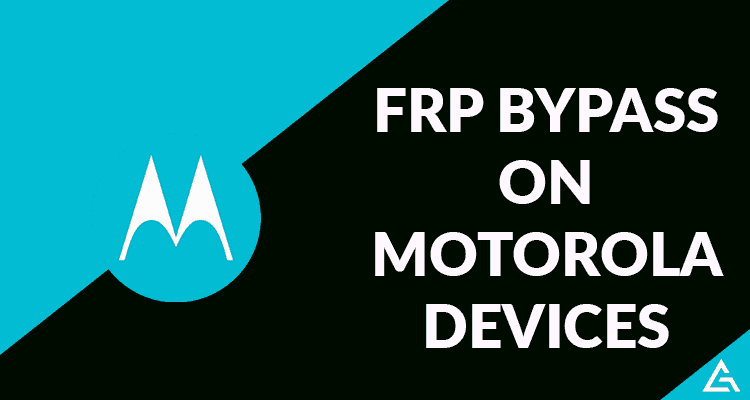
JOIN THE DISCUSSION: