Odin is the official firmware flashing tool for all Samsung devices. Samsung Odin software is a Windows-based flash tool, and there are third-party ports of Odin Tool available for Mac OS and Linux platforms. The Samsung Odin3 tool was developed under the Odin project, and several versions of the tool were released. On this page, you can download all versions of Odin Flash Tool, including the latest version. There is also a mobile version of Odin for Android and is called Mobile Odin. If you're looking to download Odin, then you're at the right place.
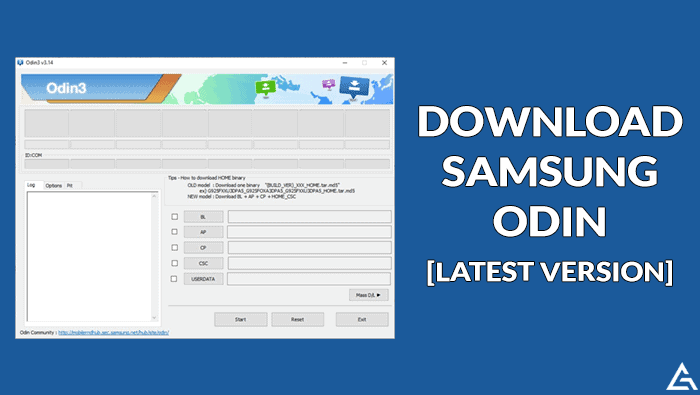
What is Odin for Samsung?
Odin is a flashing tool for Android-based Samsung devices. It is used to flash stock firmware files (in .tar and .tar.md5 format), custom recovery (TWRP / CWM), Root Packages (CF-Auto Root, SuperSU), Kernels, ROMs, Bootloader, Modem files, and other mods.
The Odin3 Tool allows the users to unbrick their soft-bricked Samsung smartphone and return the device back to stock firmware.
It is the official firmware flashing tool from Samsung, and the manufacturer uses the Odin Flash Tool internally or in the service centers. Moreover, with the help of this tool, you can install both official and unofficial firmware without any restrictions and tripping the Knox security.
Samsung Odin3 Features
- Flash Stock Firmware: The primary purpose of the Samsung Odin3 Flash Tool is to flash stock firmware and restore the device or unbrick the device. With the help of this feature, you can fix crashes, boot loop, and other software related issues on your Samsung phone.
- Flash Custom Firmware (Custom ROM): Odin allows flashing modified firmware. It helps users modify device functions and add new features to the device. We recommend you to flash custom firmware only if you're aware of what you're doing.
- Flash Recovery Image File (TWRP): Samsung Stock Recovery lacks many features, and it is just basic. So, if you want to flash a custom recovery like TWRP, then you can flash TWRP on Samsung using Odin3 Tool.
- Flash Kernels (.tar/.zip/.img): Flashing stock and custom Kernel is possible with the Odin tool. However, you must have an Odin flashable kernel (.tar) and make sure it is compatible with your Samsung Android device.
- Flash Root Package (MD5 and .tar): Odin allows you to flash root packages like CF-Auto Root, thus letting you root your Samsung device.
Samsung Odin Tool – System Requirements
- Computer with Windows 10/7/8/8.1 OS
- The Latest Samsung USB Drivers must be installed on your PC.
- Uninstall Samsung KIES, Samsung Smart Sync, and Samsung Smart Switch from your computer as they may interfere with Odin.
Download Odin for Windows 10/7/8/8.1 – Latest Version
Below are the Odin download links for the latest and older versions. The current latest version of Odin3 is Odin v3.14.4, and it is recommended to download the latest Odin tool because the newest version brings bug fixes and performance improvements.
However, if you're using the older version of Android like Gingerbread, Ice Cream Sandwich, JellyBean, and Kitkat, etc. It is recommended to download the suitable version of Odin for your device's Android version.
| Recommended Odin v1.85 or higher for Gingerbread/Ice Cream Sandwich firmware | |
| Odin v1.30 | Download Link |
| Odin v1.70 | Download Link |
| Odin v1.82 | Download Link |
| Odin v1.83 | Download Link |
| Odin v1.84 | Download Link |
| Odin v1.85 | Download Link |
| Odin v1.86 | Download Link |
| Odin v1.87 | Download Link |
| Odin v2.10 | Download Link |
| Odin v3.04 | Download Link |
| Odin v3.06 | Download Link |
| Odin v3.07 | Download Link |
| Recommended Odin v3.09 or higher for Android KitKat and Jelly Bean Firmware | |
| Odin3 v3.09 | Download Link |
| Odin3 v3.10.0 | Download Link |
| Odin3 v3.10.5 | Download Link |
| Odin3 v3.10.6 | Download Link |
| Odin3 v3.10.7 (For Lollipop) | Download Link |
| Recommended Odin v3.11.1 or higher for Android 6.0 Marshmallow and later versions | |
| Odin3 v3.11.1 | Download Link |
| Odin3 v3.11.2 | Download Link |
| Odin3 v3.12.3 | Download Link |
| Odin3 v3.12.4 | Download Link |
| Odin3 v3.12.5 | Download Link |
| Odin3 v3.12.7 | Download Link |
| Odin3 v3.12.10 | Download Link |
| Recommended Odin v3.13.1 or higher for Android 9.0 Pie | |
| Odin3 v3.13.1 | Download Link |
| For newer devices like Galaxy Note 10/S10/S20 Series use Odin v3.13.3 | |
| Odin3 v3.13.3 | Download Link |
| For Android 10 Q use Odin v3.14.1 or higher | |
| Odin3 v3.14.1 | Download Link |
| Odin3 v3.14.4 | Download Link |
Download Odin for Mac OS X and Linux
The official Odin tool for mac OS and Linux is not available. However, there are alternative flashing tools for mac and Linux. These tools are the ports of the Windows version of the official Samsung Odin.
There are two tools for Mac and Linux machines, and they are Heimdall and JOdin3. You can download both the tools from the link below:
How to install Odin Flash Tool on Windows
- Download the Odin tool zip from the above downloads section.
- Now, extract the Odin3 tool zip file using WinRAR or similar archive tool.
- Open the extracted Samsung Odin folder.
- Run Odin3
.exeexecutable file on your computer. - A warning window might pop-up on your screen. Click OK to continue.
- Now, you will see the Odin Software window on your computer.
How to use Samsung Odin3 Flash Tool?
To flash stock firmware, custom recovery, CF-Auto Root Package, and other files using Odin, you must boot your Samsung device into Odin Mode or Download Mode.
What is Odin Mode in Samsung?
Odin mode, also referred to as Download mode, is a special mode for Samsung Galaxy phones. The name Odin means "you are a God". So, in Odin mode, the user can flash whatever he/she wants to the internal flash memory inside the phone by connecting the phone to the computer via USB cable.
Samsung Galaxy phones must be booted into Odin mode to be able to flash stock firmware, recovery image, root package, bootloader, modem files, and other files using the Samsung Odin3 flash tool.
Before putting Samsung Galaxy Smartphone into Odin Mode / Download Mode, make sure you have downloaded the required stock firmware for your Samsung device.
Where to Download Official Samsung Firmware?
If you are looking for the tools or sites from where you can download official Samsung firmware, then have a look at the below tools and websites.
Samsung Firmware Downloader Tool
Samsung Firmware Downloader Site
Once you have downloaded the Samsung Stock Firmware for your Samsung Android phone, then you can boot your device into Odin Mode/Download Mode and connect it to PC.
Next, follow the step-by-step guide on how to flash Stock Firmware using Odin here and flash the stock firmware on your device and restore it back to stock.
If you face any issues while downloading Odin or while flashing stock firmware, do let us know in the comment section below.
Also, don't forget to share this page with your friends on Facebook, Twitter, and other social media sites.
This page may contain affiliate links so we earn a commission. Please read our affiliate disclosure for more info.

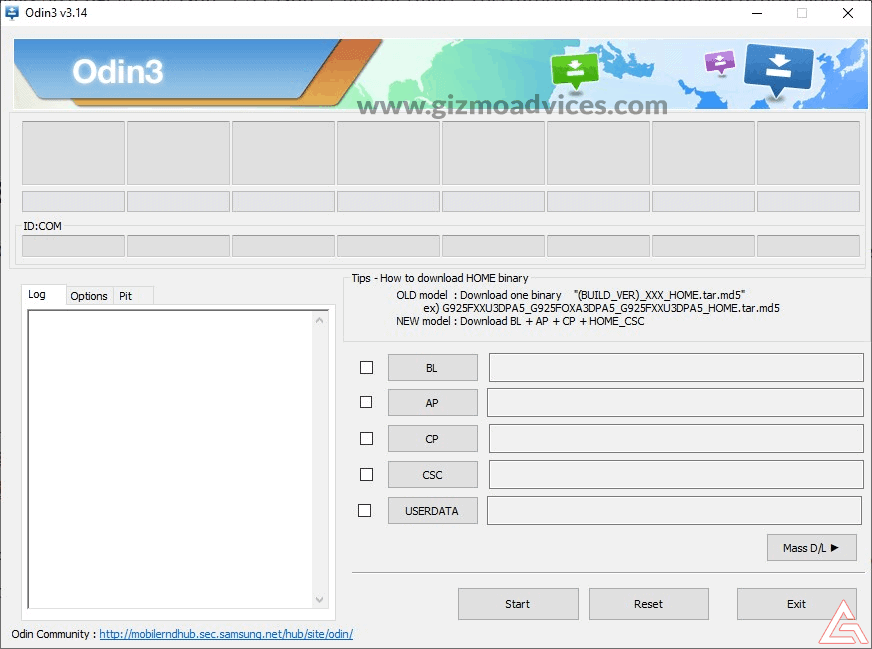
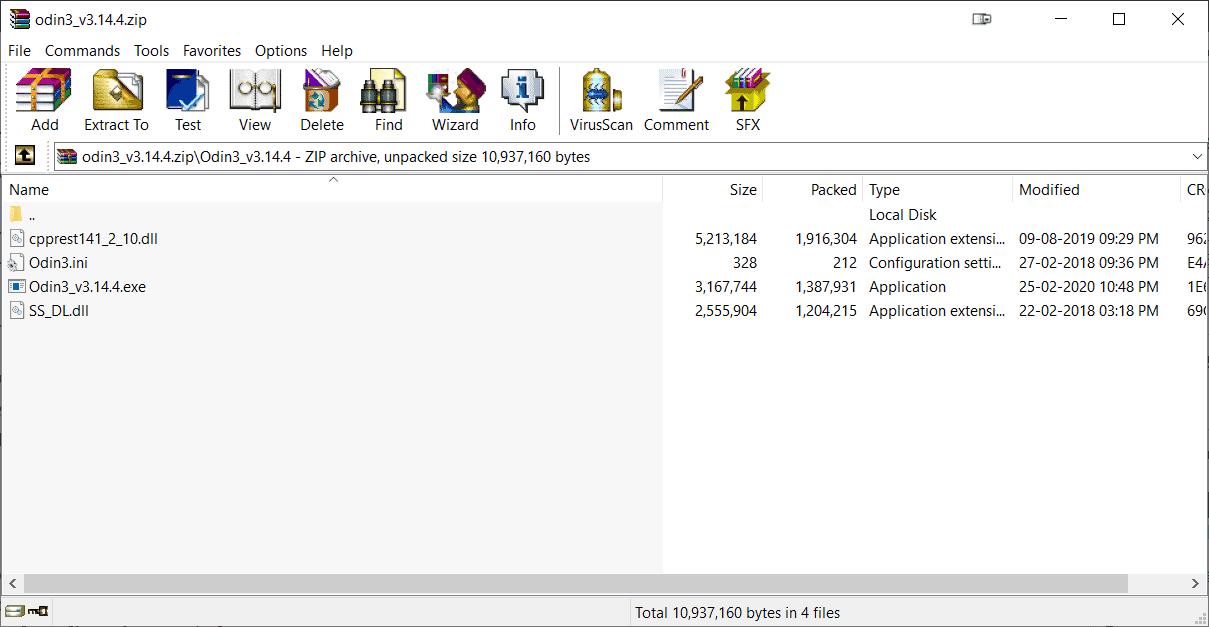
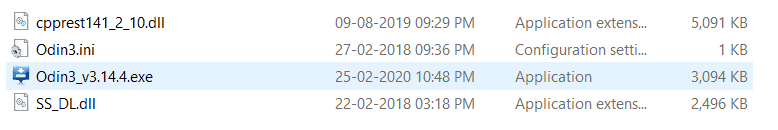
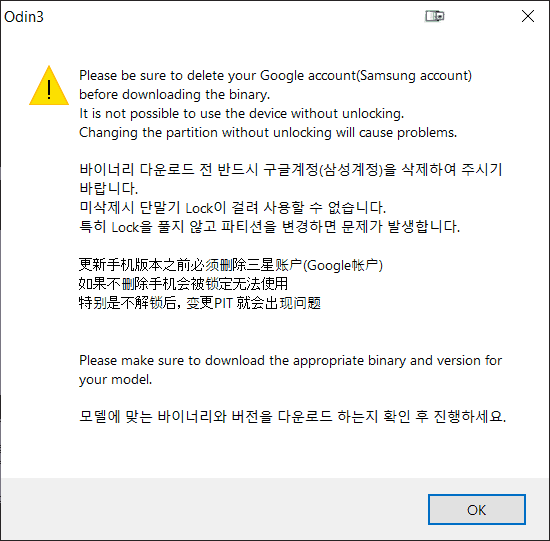
JOIN THE DISCUSSION: