OnePlus has recently launched their latest flagship killer, OnePlus 6T with a drop notch design, better low-light camera performance, 6 GB RAM/8 GB RAM, and Oxygen OS 9 based on Android 9.0 Pie. Here on this page, you can download OnePlus 6T USB Drivers for Windows and Mac computers.

The OnePlus 6T USB Driver shared here are official OnePlus USB Drivers. These drivers work will all of the OnePlus Smartphones in the market.
With OnePlus 6T drivers you can easily connect your device to PC and transfer files, Media and documents to and fro from PC to the device. Also, if you are an advanced user, these drivers help in flashing Custom Recovery, ROMs, and other files on the device via ADB and Fastboot commands.
Download OnePlus 6T USB Drivers for Windows 10/7/8/8.1
Download OnePlus 6T ADB and Fastboot Drivers
How to Install OnePlus 6T USB Drivers on Windows
Step 1: Download OnePlus 6T USB Driver on your Windows PC from the above downloads section.
Step 2: Extract the zip package to obtain “OnePlus_USB_Drivers_Setup.exe”.
Step 3: Right-click on the .exe file and “Run as administrator”.
Step 4: Follow the on-screen instructions to complete the installation process.
Step 5: Once done, connect your device to PC and start transferring files, media, and documents.
How to Install ADB and Fastboot Drivers on Windows
Step 1: Download "15 Seconds ADB Installer" on your PC.
Step 2: Extract and run the installer as administrator.
Step 3: Type "y" and hit enter, again type "y" and hit enter.
Step 4: Now the ADB and Fastboot should be installed on your PC system-wide.
Step 5: Follow the on-screen instructions and complete the installation.
Step 6: Finally, open Command Prompt and enter "adb" as command and hit enter. If you see adb help screen, then the ADB and Fastboot drivers are correctly installed on your system. If you see "adb is not recognized as an internal or external command", then follow the steps 1 to 5 again.
Did these OnePlus 6T USB Drivers help in connecting your device to PC? If yes, don't forget to share them on Facebook, Twitter, and Google Plus, etc.
This page may contain affiliate links so we earn a commission. Please read our affiliate disclosure for more info.

![Setup ADB and Fastboot drivers on Windows PC [15 Seconds ADB Installer]](https://www.gizmoadvices.com/wp-content/uploads/2015/02/15-Seconds-ADB-Installer.png)
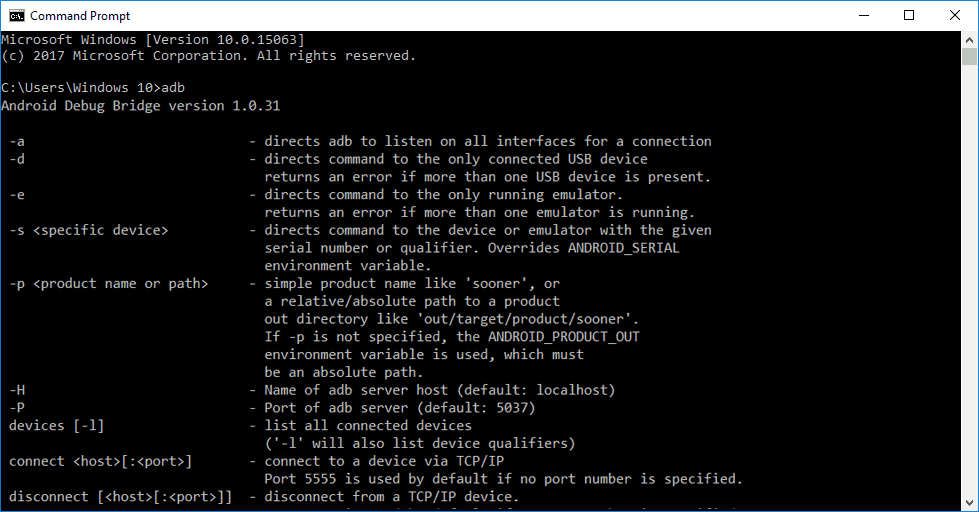
JOIN THE DISCUSSION: