DZ09 is the cheapest Smartwatch available for around $10. At this price point, there is nothing to complain about the watch. There are many features provided by the watch like changing themes, wallpapers, Install Games & Apps etc. Today, we are going to leverage another feature of the DZ09; Its capability to play videos and movies. This tutorial shows how to play videos on DZ09 or watch movies on DZ09 Smartwatch.
How to watch videos or movies on DZ09 Smartwatch?
To play movies or watch videos on DZ09, you need to convert the video file to the format and resolution that DZ09 Supports. Below steps mentions a simple method to convert videos and movies. Using this method you can convert a one and half hour movie to DZ09 supported format in just 7-10 minutes.
So, without any further ado, let's proceed and see how to convert videos or movies to DZ09 supported format and resolution.
How to convert video or movies using VLC Media Player
- Download and install the latest version of VLC Media Player (link) on your PC.
- Once installed, open the VLC Media Player.
- Press Ctrl+R; or Go to Media -> Convert / Save.
- Click on 'Add…' and browse the video file which you want to convert. Alternatively, you can drag and drop the video file into the box.
- Once the video file is selected, click on the 'Convert /Save' button at the bottom.
- Create a new profile with the name 'DZ09'.
- Under Encapsulation tab, choose MP4/MOV.
- Go to Video codec and check Video -> Change Codec to MPEG-4 and Change the framerate to 20 fps.
- Under the Video codec, go to Resolution tab and change the frame size to 320px width and 240px height. Make a note that 320px x 240px resolutions is for small video files. If you want to convert a movie and watch on DZ09 without lag then choose 240px x 240px resolution.
- Go to Audio codec and check both Audio and Keep original audio track.
- Click on Create. Now you should have a new profile with the name DZ09.
- Select it and click on Browse and choose the location where you want to save the file and give a name to it.
- Once done, click on the Start button to start the converting process.
- The progress of the conversion can be seen on the timeline.
Note: If you don't want to use PC to convert videos, then you can try some Android apps like Audio/Video Converter and Video Converter.
How to Watch Movies or Play Videos on DZ09 Smartwatch
- Transfer the converted video or movie to the SD card which you have inserted on your watch.
- Go to Menu and look for File Manager and open it.
- Tap on SD card and go to the location where you have copied the video file.
- Tap on the video, to open it with the video player.
- Now tap on the Play icon to start playing the video file.
If the above steps are not clear, watch the below video. If you have any queries, don't forget to reach out to us via the comment section below.
This page may contain affiliate links so we earn a commission. Please read our affiliate disclosure for more info.


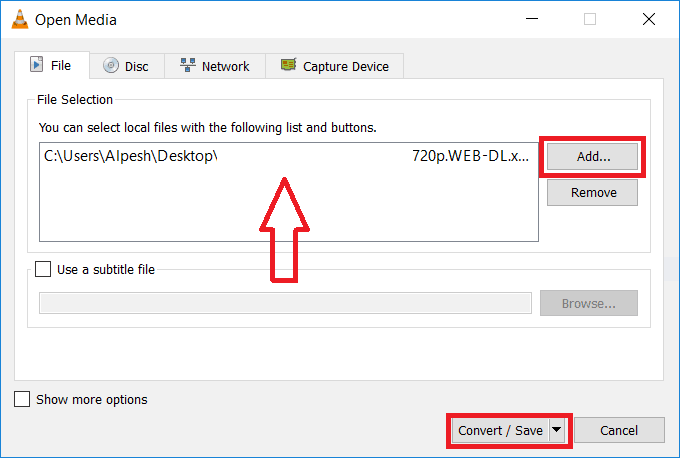
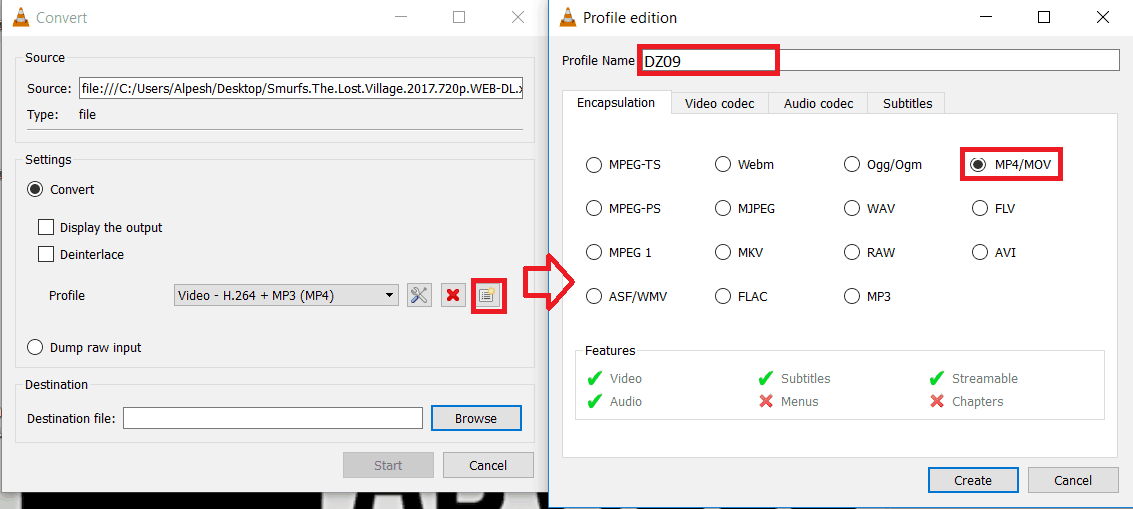
how I can install video player in dz09 smartwatch
good for beginners like us but please answer my queries
You cannot install Video Player Separately, it comes pre-installed. You can flash a different firmware which comes with Video Player, but it is risky as you may brick your watch.
Here are some of the links which might be useful:
How to Create Read Back ROM Dump / ROM Backup of DZ09 Smartwatch Phone
How to Unbrick and Install Firmware files on DZ09 Smartwatch Phone
Download & Install Custom Firmwares on DZ09 Smartwatch
I followed your process, however, I have no video player installed in my DZ09.
Video Player comes preinstalled with DZ09. If it is not installed on your watch then there is no way other than installing the suitable firmware with Video Player on your watch.
I have installed a film in the micro sd card, however there is no video player pre-installed! Therefore I require to install a video player on to my DZ09. How do I do this?
How to install games?
Follow this tutorial to install games on DZ09 SmartWatch!
Why it’s doesn’t work on my smart watch…..however , how to install video player???
Video Player comes pre-installed.
PLZ make video on doing this in phone