Nowadays, many smartphone companies ship their devices with bloatware. Bloatware generally means the applications that are pre-installed on the device. Some users may find these applications useful, but in most cases, people find them useless. These bloatware apps take a significant amount of memory and ram in the device. Additionally, some of these applications keep running in the background, which causes the device to slow down and consume more battery.
Among all the smartphone companies, Samsung has a bad reputation for the bloatware on their Android devices. All the Galaxy devices come with a large number of pre-installed applications, which are of little to no use to many people. While some bloatware applications can be uninstalled, many applications can't be uninstalled. If you are among those people who want to get rid of these bloatware apps without rooting your Android device, then follow this guide, and you will be able to remove the bloatware apps on your device.
List of Apps found on Samsung Galaxy smartphones
- allsharecastplayer.apk → com.sec.allsharecastplayer
- allsharefileshare.apk → com.samsung.android.allshare.service.fileshare
- allsharefileshareclient.apk → com.samsung.android.app.fileshareclient
- allsharefileshareserver.apk → com.samsung.android.app.fileshareserver
- allsharemediashare.apk → com.samsung.android.allshare.service.mediashare
- amazon → com.amazon.mshop.android
- anthalservice.apk → com.dsi.ant.server
- antplusplugins.apk → com.dsi.ant.plugins.antplus
- antplustest.apk → com.dsi.ant.sample.acquirechannels
- antradioservice.apk → com.dsi.ant.service.socket
- base.apk → com.google.android.googlequicksearchbox
- base.apk → tv.peel.app
- bbcagent.apk → com.samsung.android.bbc.bbcagent
- beaconmanager → com.samsung.android.beaconmanager
- books.apk → com.google.android.apps.books
- briefing → flipboard.boxer.app
- carmodestub.apk → com.samsung.android.drivelink.stub
- containeragent2.apk → com.sec.knox.containeragent2
- dictionary → com.sec.android.app.dictionary
- directsharemanager.apk → com.sec.android.directshare
- drive.apk → com.google.android.apps.docs
- dualsimwidget.apk → com.sec.android.widgetapp.dualsimwidget
- email → com.samsung.android.email.widget
- email → com.samsung.android.email.ui
- elmagent.apk → com.sec.esdk.elm
- emergencylauncher.apk → com.sec.android.emergencylauncher
- fbinstagram_stub.apk → com.instagram.android
- flipboardbriefing.apk → flipboard.boxer.app
- google play books → com.google.android.apps.books
- play games → com.google.android.play.games
- google play movies & tv → com.google.android.videos
- google play newsstand → com.google.android.apps.magazines
- galaxyapps_3xh_zero.apk → com.sec.android.app.samsungapps
- galaxyappswidget_phone.apk → com.sec.android.widgetapp.samsungapps
- galaxy talkback → com.samsung.android.app.talkback
- gear vr service → com.samsung.android.hmt.vrsvc
- vr setupwizardstub → com.samsung.android.app.vrsetupwizardstub
- gear vr shell → com.samsung.android.hmt.vrshell
- gearmanagerstub.apk → com.samsung.android.app.watchmanagerstub
- hancomofficeviewer.apk → com.hancom.office.viewer
- hangouts.apk → com.google.android.talk
- healthservice.apk → com.sec.android.service.health
- help → com.samsung.helphub
- instagram stub → com.instagram.android
- kies.apk → com.sec.android.kies
- klmsagent.apk → com.samsung.klmsagent
- knoxattestationagent.apk → com.sec.enterprise.knox.attestation
- knoxbbcprovider.apk → com.samsung.android.bbc.fileprovider
- knoxkeyguard.apk → com.samsung.knox.kss
- knoxsetupwizardclient.apk → com.sec.knox.knoxsetupwizardclient
- knoxshortcuts.apk → com.sec.knox.shortcutsms
- knoxswitcher.apk → com.sec.knox.switcher
- knoxtrustagent.apk → com.samsung.knox.knoxtrustagent
- knoxverifier.apk → com.sec.knox.packageverifier
- magnifier → com.sec.android.app.magnifier
- milk → com.samsung.mdl.radio
- mobileprintsvc_samsung.apk → com.sec.app.samsungprintservice
- msskype_stub.apk → com.skype.raider
- music2.apk → com.google.android.music
- my places → com.sec.android.widgetapp.locationwidget
- my interests → com.samsung.android.keyguardwallpaperupdator
- newsstand.apk → com.google.android.apps.magazines
- nearby service → com.samsung.android.allshare.service.mediashare
- nfcnci.apk → com.android.nfc
- onedrive_samsung.apk → com.microsoft.skydrive
- onenote → com.microsoft.office.onenote
- peel smart remote → tv.peel.app
- photostudio_wqhd_zero.apk → com.sec.android.mimage.photoretouching
- playgames.apk → com.google.android.play.games
- plusone.apk → com.google.android.apps.plus
- quickconnect_20.apk → com.samsung.android.sconnect
- remoteplayer.apk → com.sec.chromecast.remoteplayer
- rnb.apk → com.samsung.android.hmt.vrsvc
- rnbshell.apk → com.samsung.android.hmt.vrshell
- s health → com.sec.android.app.shealth
- samsungbilling.apk → com.sec.android.app.billing
- samsung cloud data relay → com.samsung.android.scloud.auth
- galaxy 2.0 → com.sec.android.app.sns3
- link platform connectivity → com.sec.msc.nts.android.proxy
- in-app purchase → com.sec.android.iap
- push service → com.sec.spp.push
- print service plugin → com.sec.app.samsungprintservice
- gservice2_xxxhdpi_zero.apk → com.osp.app.signin
- sbrowser syncadapter → com.samsung.android.scloud.proxy.sbrowser
- snote3 syncadapter → com.samsung.android.scloud.proxy.snote3
- text-to-speech engine → com.samsung.smt
- sapamonitor.apk → com.samsung.android.sdk.professionalaudio.utility.jammonitor
- sbrowser.apk → com.sec.android.app.sbrowser
- s beam → com.sec.android.directshare
- s-finder → com.samsung.android.app.galaxyfinder
- s voice → com.vlingo.midas
- scone_android_proxyservice_lib.apk → com.sec.msc.nts.android.proxy
- secemailcomposer.apk → com.samsung.android.email.composer
- secemailprovider.apk → com.samsung.android.email.provider
- secemailsync.apk → com.samsung.android.email.sync
- secemailui.apk → com.samsung.android.email.ui
- secemailwidget.apk → com.samsung.android.email.widget
- sfinder_l.apk → com.samsung.android.app.galaxyfinder
- shealth4.apk → com.sec.android.app.shealth
- smart manager → com.samsung.android.sm
- smartcardservice.apk → org.simalliance.openmobileapi.service
- sns_v2.apk → com.sec.android.app.sns3
- splannerwidget_material.apk → com.sec.android.widgetapp.splannerappwidget
- spppushclient_prod.apk → com.sec.spp.push
- sprintspooler.apk → com.android.printspooler
- s-voice_android_phone.apk → com.vlingo.midas
- touchwiz easy home → com.sec.android.app.easylauncher
- t-mobile my account → com.tmobile.pr.mytmobile
- name id → com.whitepages.nameid.tmobile
- t-mobile tv → com.mobitv.client.tmobiletvhd
- videos.apk → com.google.android.videos
- voicenote4z_32.apk → com.sec.android.app.voicenote
- voicewakeup.apk → com.samsung.android.voicewakeup
- vrsetupwizardstub.apk → com.samsung.android.app.vrsetupwizardstub
- visual voicemail → com.tmobile.vvm.application
- withtv 1.0 → com.samsung.android.app.withtv
- youtube.apk → com.google.android.youtube
Prerequisites
- A PC or Laptop.
- A USB cable.
- Samsung USB Drivers installed on your PC.
Download The Debloater Tool
File Name: Deblaoter.msi
File Size: 2.05 MB
File Type: MSI
Developer: Gatesjunior
How to remove bloatware from Android (Method 1)
- Firstly Download and install "The Debloater Tool" on your PC from the above download section.
- Make sure USB Debugging is enabled on your device. You can enable it by going to Settings > Developer Options> USB Debugging > OK.
- Connect your phone to the PC via USB.
- Now run the Debloater tool on your PC.
- Make Sure that your device is Connected And synced. You can check it in the Phone State section of the tool at the bottom. The status of Phone Connected and Synced should be green.
- Now, click on the Read Phone Packages button present on the top-left corner of the Debloater tool.
After a few seconds, it will show the list of all the apps installed on the device. - Untick the applications you want to disable or remove and then click on the Apply button.
- When the disabling process is complete, you will see a message displaying "Finished applying application changes to phone !!".
- Now, all the selected bloatware apps on your Android device are disabled/removed.
How to remove bloatware from Android without PC (Method 2)
You can also remove bloat apps from your device without a PC with the help of an application called the "Package Disabler". But this is paid application and works only on Samsung devices. This application also doesn't require root access.
- Firstly download and install the Package Disabler Pro (Samsung) app from Playstore.
- Now launch the Package Disabler app on your device.
- Look for the apps you want to disable and tap on the Disable option.
This app disables/enables any applications/packages in just one click. The disabled application will not be uninstalled from the device, but the user can no longer access it. Also, it prevents the user from reinstalling the disabled apps.
If you follow any of the methods mentioned above, you will be able to remove bloatware from Android.
We hope this guide helped you to remove the pre-installed bloat apps on your Android device.
If you have any queries, let us know in the comment section below.
Also, don't forget to share this guide with your friends on Facebook, Twitter, and other social media platforms.
This page may contain affiliate links so we earn a commission. Please read our affiliate disclosure for more info.

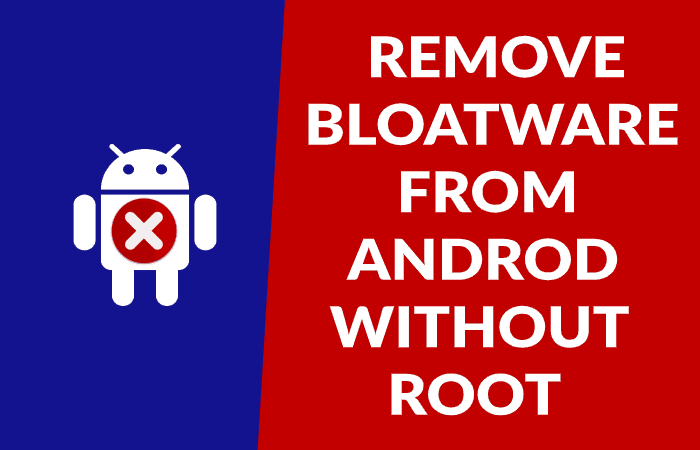
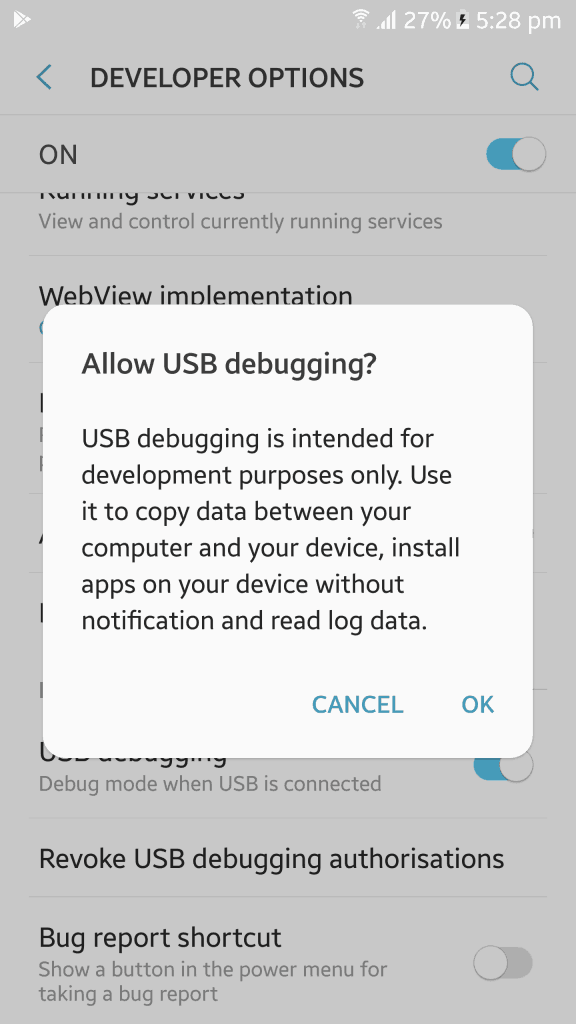
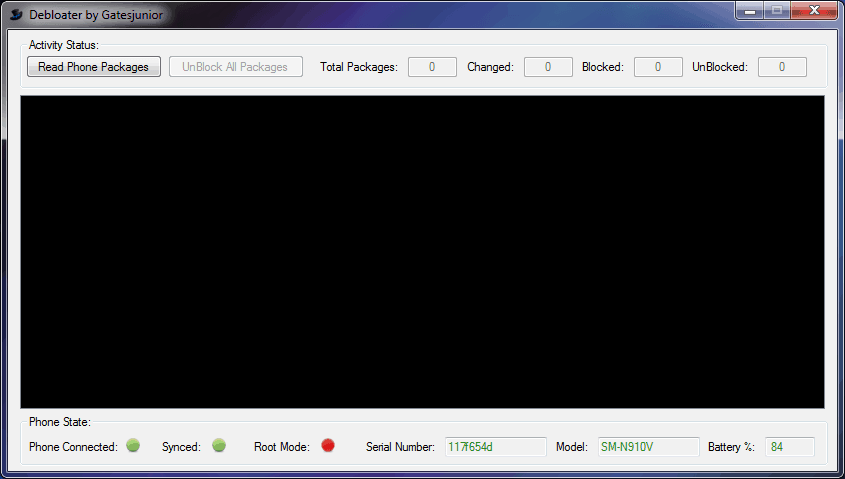
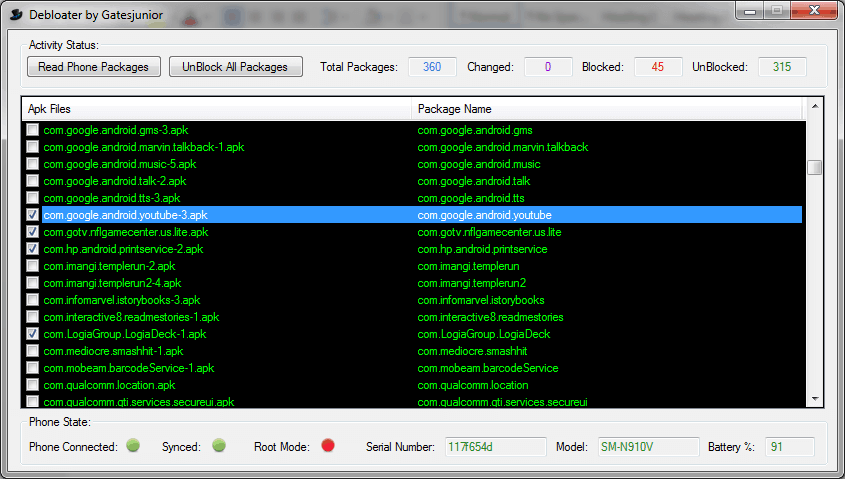
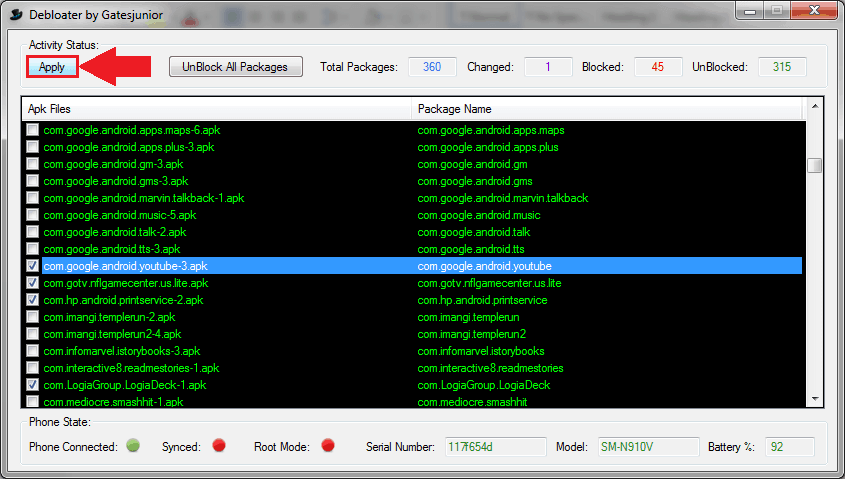
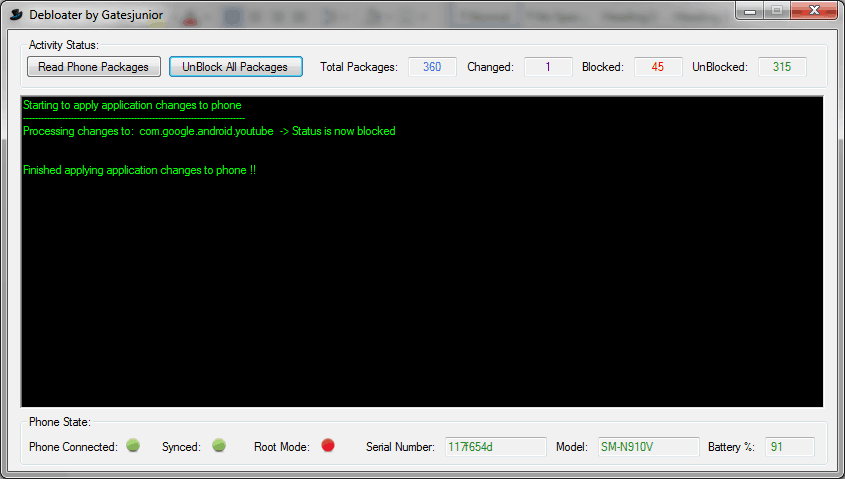
JOIN THE DISCUSSION: