Here in Download and install Samsung Galaxy S8 Launcher APK on Samsung Devices
Earlier we have shared Samsung Galaxy S8 Official Stock Wallpapers, Apps, Theme, Bixby Virtual Assistant and USB Drivers etc. Today we are going to share Samsung Galaxy S8 Launcher APK which can be installed on other Samsung devices. The process was successfully tested on Rooted Galaxy S7 and S7 Edge devices running on Nougat firmware, but it will also work on non-rooted devices as well. However, we are not sure whether the Samsung Galaxy S8 Launcher is compatible with Marshmallow devices. If you have tried, then do let us know in the comment section below.
To install Samsung Galaxy S8 Launcher APK on your Samsung device make sure you have enabled Unknown Sources option from Settings > Security > Device Administration. Once you have enabled it you can download the Samsung Galaxy S8 Launcher APK and install it on your Samsung device.
Note: Your device must be running on Stock Samsung Firmware. It doesn't matter if it is rooted or not.
Download Samsung Galaxy S8 Launcher APK:
TouchWiz home_com.sec.android.app.launcher.apk - Link | Mirror
Also Download: Galaxy S9 Launcher APK
How to install Samsung Galaxy S8 Launcher on Samsung Device:
Step 1: Download the Galaxy S8 Launcher APK from the above downloads section.
Step 2: Transfer the APK file to your device’s internal or external storage.
Step 3: Open ES File Explorer or Samsung’s default File Manager, My Files and navigate to the TouchWiz home_com.sec.android.app.launcher.apk file.
Step 4: Tap on it and then select Install.
Step 5: Once it is installed, Open Settings > Applications > Default apps and select TouchWiz Home as your default home launcher.
Step 6: If you are facing blank screen or force close error, go to Settings > Apps > TouchWiz Home > Storage and Clear app Data.
That’s it! Now you have Samsung Galaxy S8 Launcher Installed on your Samsung Device.
Enjoy!
Related:
How To Soft Reset or Factory Hard Reset Samsung Galaxy S8 and S8 Plus
How to Boot Galaxy S8 and S8 Plus into Recovery Mode & Download Mode
This page may contain affiliate links so we earn a commission. Please read our affiliate disclosure for more info.

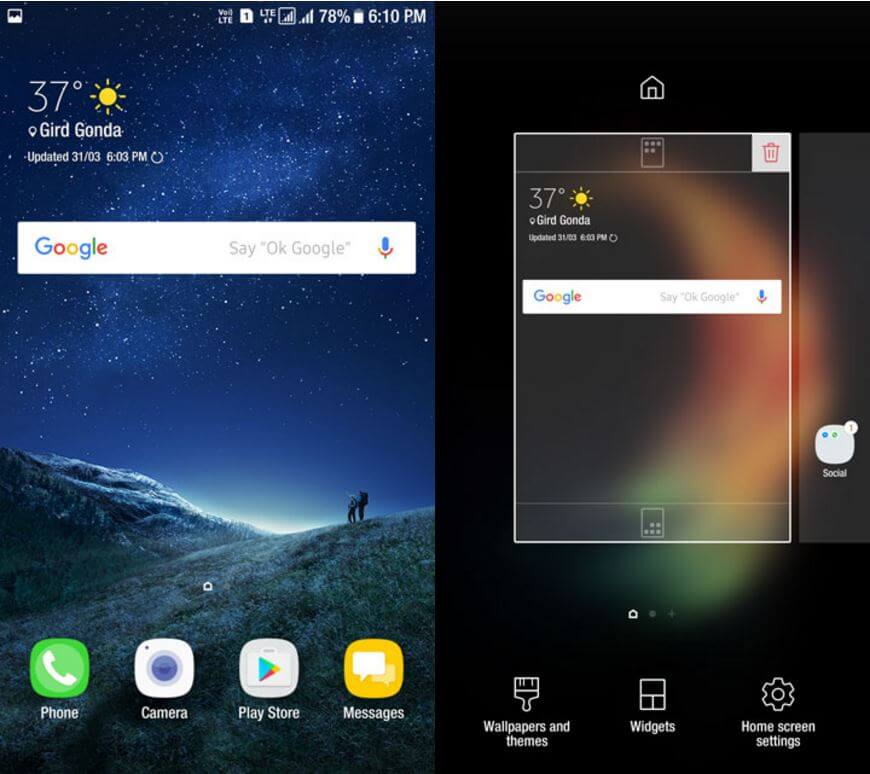
JOIN THE DISCUSSION: