Download here Samsung Galaxy S8 Theme for other Samsung Devices
As the days are passing by the excitement about the Galaxy S8 is building up more and more among the users. As the Samsung Galaxy S8 is nearing its launch we are seeing many leaks. Earlier we have shared Samsung Galaxy S8 Stock Wallpapers and inbuilt apps and now we are going to share Samsung Galaxy S8 theme. This theme can be installed on other Samsung devices to get the UX of Galaxy S8.
This Samsung Galaxy S8 Theme can be installed both on rooted and non-rooted Samsung devices, however, on non-rooted devices, it will be available as the trial version.
Download Samsung Galaxy S8 Theme for Samsung Devices:
How to install Samsung Galaxy S8 Theme:
Step 1: First of all enable Unknown Sources option from Settings > Lockscreen & Security.
Step 2: Download the S8DreamUX.apk file and copy it on your device.
Step 3: Open ES File Explorer or any File Manager and install the APK file.
Step 4: You can apply the theme via inbuilt Samsung theme store.
Step 5: The theme will be installed as the trial version to make it the full version you need to be rooted. If you are rooted then proceed with the below steps to unlock the full version.
Step 6: Open ES File Explorer and Enable Root Explorer from Settings.
Step 7: Now navigate to /data/overlays/jsonfiles/appiconfiles/trialjson.
Step 8: Use the cut and paste options to move xxx.json to userjson.
Step 9: Go back to /data/overlays/ and delete the folder titled preferences.
Step 10: Reboot your device.
That’s it with the installation of Samsung Galaxy S8 Theme on your Samsung device. To get the pure experience of Galaxy S8, make sure to download Samsung Galaxy S8 Stock Wallpapers.
Have you installed Samsung Galaxy S8 Theme on your device? If Yes, how was your experience?
Related:
Download Official Samsung Galaxy S8 Plus/ Galaxy S8 Stock Wallpapers [Full HD]
How to Take Screenshot or Screen capture on Galaxy S8 and S8 Plus
Download Samsung Galaxy S8 Apps for Samsung Devices on Nougat Firmware
This page may contain affiliate links so we earn a commission. Please read our affiliate disclosure for more info.


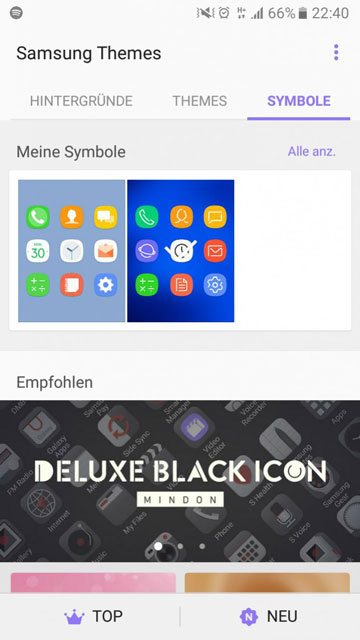
JOIN THE DISCUSSION: