Samsung Galaxy S9 Launcher is available for download. The device was announced recently and we already have plenty of Galaxy S9 Apps ported for other Android Smartphones. Galaxy S9 Launcher APK is the latest port from the device, it is also known as Samsung Experience Home. The S9 Theme Launcher is the part of Samsung Experience Home 9.0 which is built over Android 8.0 Oreo.
There are not many major changes to the S9 theme launcher when compared with Galaxy S8 and Galaxy Note 8, apart from some minor new features. The look and feel of the Galaxy S9 launcher are same as the previous version of the series, Galaxy S8. If you are curious to try out the S9 Theme launcher on your Android device running Oreo then you can download it from downloads section below.
Also Download: Galaxy S8 Launcher APK
Download Galaxy S9 Launcher (Samsung Experience Home/ TouchWiz Home) APK:
How to Install Samsung Galaxy S9 Launcher APK on Android:
Step 1: Download the Galaxy S9 Launcher APK from the above downloads section.
Step 2: If downloaded on PC, transfer it to your device.
Step 3: Enable "Unknown Sources" option from "Settings" > "Security".
Step 4: Open the File Manager and locate the "S9 Launcher APK" file.
Step 5: Install the APK file and once installed press the "Home" button and select "Samsung Experience Home".
That’s it now the S9 Launcher should load and you can enjoy the Galaxy S9 experience on your Android device.
How to Uninstall Galaxy S9 Launcher:
Just in case if you want to uninstall the Samsung S9 Theme Launcher from your device, then follow the steps listed below.
Step 1: Open "Settings".
Step 2: Navigate to "Apps" or "Applications".
Step 3: Look for "Samsung Experience Home" and tap on it.
Step 4: Tap on "Force Stop" and then on "Uninstall". If you are using Samsung Galaxy S8/ S8+, then you won’t have Uninstall Option, tap on "Uninstall updates".
Have you installed Galaxy S9 Launcher on your Android Phone? If yes, how was your experience with it? Do share your opinion in the comment section below.
This page may contain affiliate links so we earn a commission. Please read our affiliate disclosure for more info.

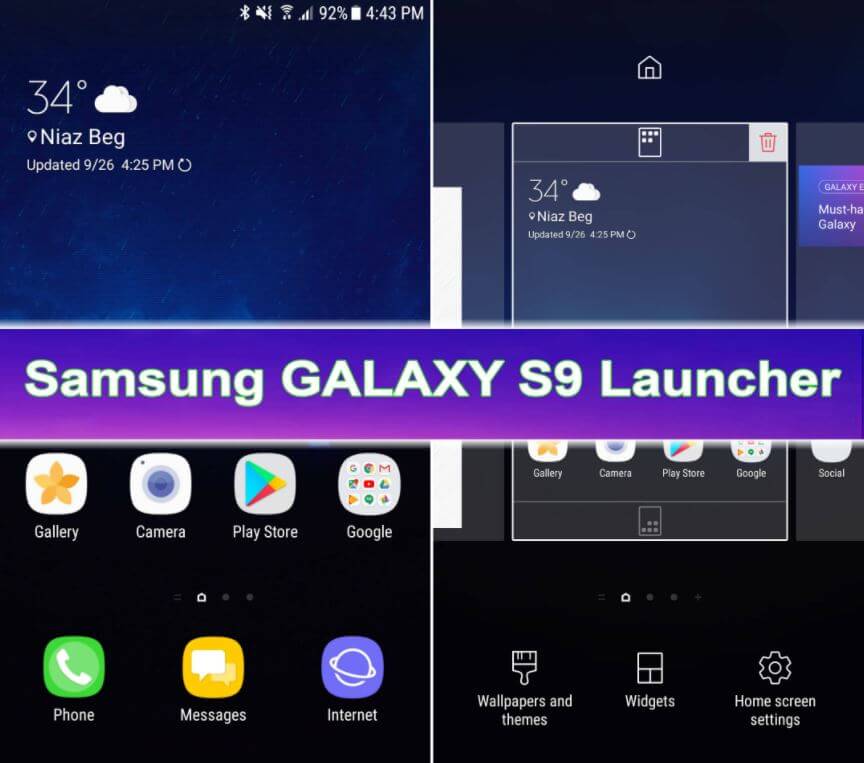
JOIN THE DISCUSSION: