This tutorial shows how to take screen capture or screenshot on Kyocera Android Smartphone – Complete Guide
Kyocera is one of the well-known mobile phone and other electronic equipment manufacturers. Presently it supplies its Smartphones to Europe, Asia, North America and Latin America. Most of its devices are focused more on durability and long-term value. They can withstand the tough situations and provide long-term value to the user. In this tutorial, we are going to see how to take screenshot on Kyocera Android Smartphone.
Capturing screenshot is one of the most common and highly used Android features. It helps to capture the screen and share it with friends via Social Media or IM Applications like WhatsApp, Hike, and Telegram etc.
How to take Screen Capture or Screenshot on Kyocera Android Phones:
Taking Screenshot on Kyocera Phones is quite simple and can be accomplished with the combination of hardware buttons. Just follow the steps listed below to capture screenshot on Kyocera Phone.
Step 1: Open the app or the screen whose screenshot you want to share.
Step 2: Locate the Volume Down and Power buttons and press and hold both buttons simultaneously together.
Step 3: Keep holding both the buttons until you hear camera shutter sound and screenshot animation on the screen. Additionally, a notification will be shown regarding screenshot capture.
Where to find the Screenshots taken so far on Kyocera Phone?
Screenshots taken so far can be accessed from Gallery App under Screenshots folder. Alternatively, you can use File Manager and navigate to Pictures > Screenshots to access all the screen captures.
That’s it now you have successfully captured the screenshot on Kyocera Phone. Now just tap on share icon and share it with your friends. Also, don't forget to share this tutorial with your friends on Facebook, Twitter and Google Plus etc.
Have any queries? Do let us know in the comment section.
This page may contain affiliate links so we earn a commission. Please read our affiliate disclosure for more info.

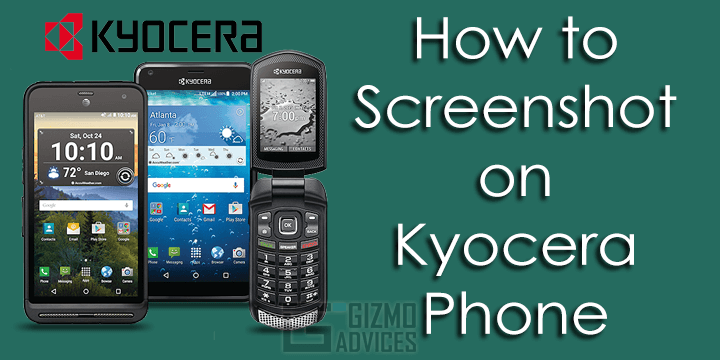
JOIN THE DISCUSSION: