Earlier, we have shared some tutorials on how to transfer Contacts and Calendars from iPhone to Android. And today we are going to list steps on how to transfer Music and Photos from iPhone to Android. After you are done moving essentials like Contacts and Calendar, you might also want to transfer your media or image files. This tutorial helps in transferring any media file from iPhone to Android.
This tutorial makes use of SHAREit – Transfer & Share for Android and SHAREit – Connect & Transfer for iOS devices. So before proceeding, make sure you have installed SHAREit on both your iPhone and Android devices from their respective App Stores.
How to Transfer Music and Photos from iPhone to Android
- Open the SHAREit app on Android devices.
- Tap on Receive on Android device and then on Connect to iOS/WP at the bottom left corner.
- On your iPhone, connect to the Wi-Fi network shown after tapping on Connect to iOS/WP button.
- Once connected, the open SHAREit app on your iPhone and tap on Send.
- Select the music and photos which you want to transfer from iPhone to Android and tap on Send.
Boom! Now the selected Music and photos will be transferred from your iPhone to Android. We hope this tutorial helped you in transferring Music and Photos from iPhone to Android.
Bonus
You can also use Send Anywhere (File Transfer) app, which is available for free for both iOS and Android.
Have any questions? Ask them in the comment section below.
Related
How to Transfer from iPhone to Android
How to Transfer iCloud Photos to Android
How to Transfer/Move iCloud Calendar to Android Phone
This page may contain affiliate links so we earn a commission. Please read our affiliate disclosure for more info.


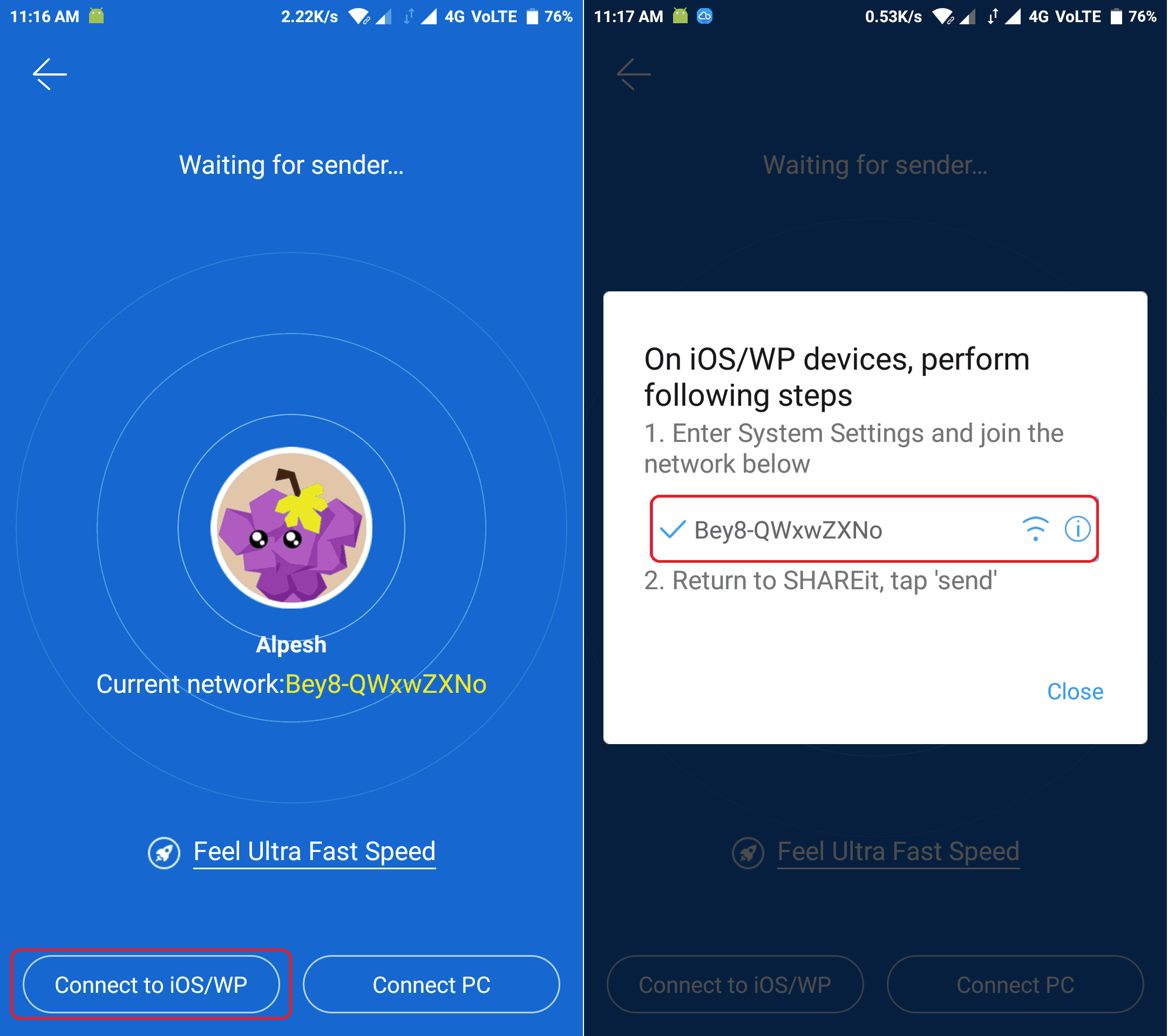
JOIN THE DISCUSSION: