This tutorial shows how to unlock Bootloader on YU Yureka android smartphone – Guide
Micromax YU Yureka is the budget android smartphone with high end specs and the most interesting part is that warranty won’t get void if we unlock Bootloader and root this device. So from this we can say that the device is manufactured keeping developers in mind.
In this tutorial we will show you how to unlock Bootloader on YU Yureka really quickly, so that you can Root YU Yureka and install mods, Custom ROMs, Custom Kernels etc. So without any further ado let’s proceed to unlock Bootloader on YU Yureka android smartphone.
Pre-Requisites:
- Backup all of your important data, as unlocking Bootloader wipes all of your data and settings.
Backup and Restore SMS
Backup and Restore call logs
Backup and Restore Contacts
Backup files stored on internal storage
- Charge your device to at least 65 – 75%, to avoid it from shutting down in between. Otherwise it may brick your device.
- Enable USB Debugging on YU Yureka. How? Go here.
- Download and install PdaNet on PC and install it. We are installing this software because it installs suitable USB drivers for YU Yureka on PC. Once installed close or kill the application on PC, so it won’t interfere with the process of unlocking Bootloader on YU Yureka.
- Setup ADB and Fastboot drivers on PC.
Disclaimer: We should not be held liable or responsible in any manner for any damage occurred to YU Yureka. So understand the risk involved and proceed at your own risk.
Also Read: How to unlock Bootloader on Motorola devices {Official Method}
How to Unlock Bootloader on YU Yureka:
- Open the Fastboot folder and press and hold shift key and right click anywhere inside the Fastboot folder at the empty space. Now from the list of options choose open command window here. If you have installed Minimal ADB and Fastboot drivers, then just run the software from the desktop shortcut.
- Connect Yu Yureka to PC using OEM data cable and wait for all the device drivers to be installed.
- Once done, in CMD type:
adb reboot bootloader
This command will boot Yureka into Bootloader / Fastboot Mode.
- Once the device boots in Fastboot Mode type:
fastboot -i 0x1ebf oem unlock
This command will unlock Bootloader on YU Yureka and wipes all the user data and settings.
That’s all now you have successfully unlocked Bootloader on YU Yureka android smartphone. Do let us know in the comment section if you face any issues while unlocking Bootloader on Yureka. Also share this tutorial with your friends on social networking sites and help them unlocking Bootloader on Yureka.
This page may contain affiliate links so we earn a commission. Please read our affiliate disclosure for more info.

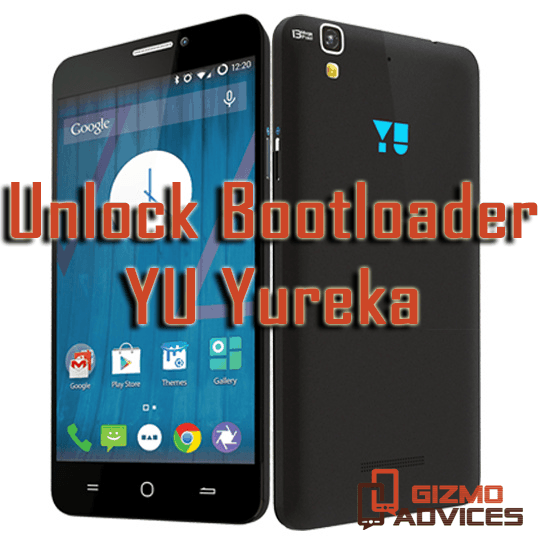
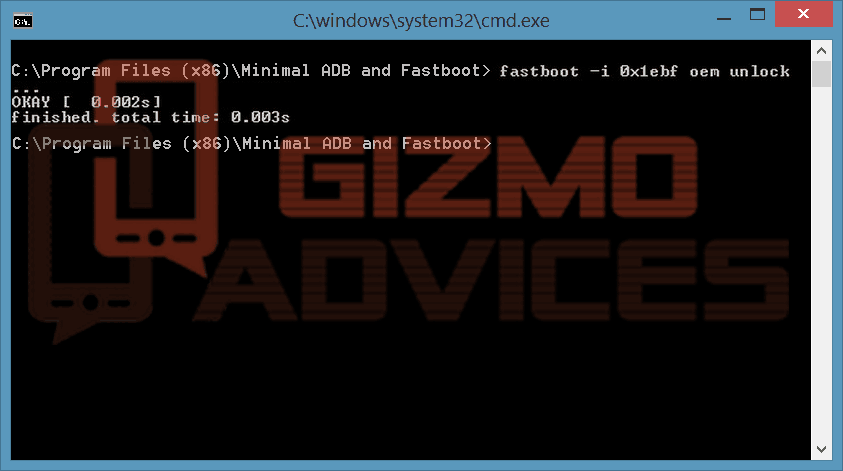
Thanks, with your support i was able to unlock bootloader on YU Yureka.