Download here Xperia X Themes for Xperia Z/ Z1/ Z2/ Z3/ Z4/ Z5
Sony launched Xperia X at MWC 2016 event which is being held at Barcelona and the device is expected to go on sale this summer. It sports a 5.0 Inch Full HD display and is powered by a Snapdragon 650 processor combined with 3GB RAM, 32GB/ 64GB internal storage. The device runs on Android 6.0.1 Marshmallow firmware out of the box and comes packed with some of the beautiful wallpapers and we have shared them here (Xperia X Stock Wallpapers) and today we are going to share Xperia X Themes which can be used on other Xperia devices like Z/ Z1/ Z2/ Z3/ Z4/ Z5.
There are two Xperia X Themes available for download and they can be applied on any Xperia devices running on Android 4.4 KitKat and later.
The name of the two Xperia X Themes shared in downloads section below is as follows:
- Theme Turquoise
- Theme Orchid
Download Xperia X Themes collection:
| |
How to install Xperia X Themes on your device:
- Download the Xperia X Themes from the above downloads section and extract them.
- Copy both the APK files to your device’s internal storage.
- Install your desired theme with the help of file manager like ES File Explorer.
- Go to Settings > Personalization > Themes and choose the theme you just installed and Apply it on your device.
With these, you are done with installing and applying Xperia X Theme on your device.
Did you like the themes? Do share your opinion in the comments section below and also don’t forget to share them with your friends on social networking sites like Facebook, Twitter and Google Plus etc.
This page may contain affiliate links so we earn a commission. Please read our affiliate disclosure for more info.

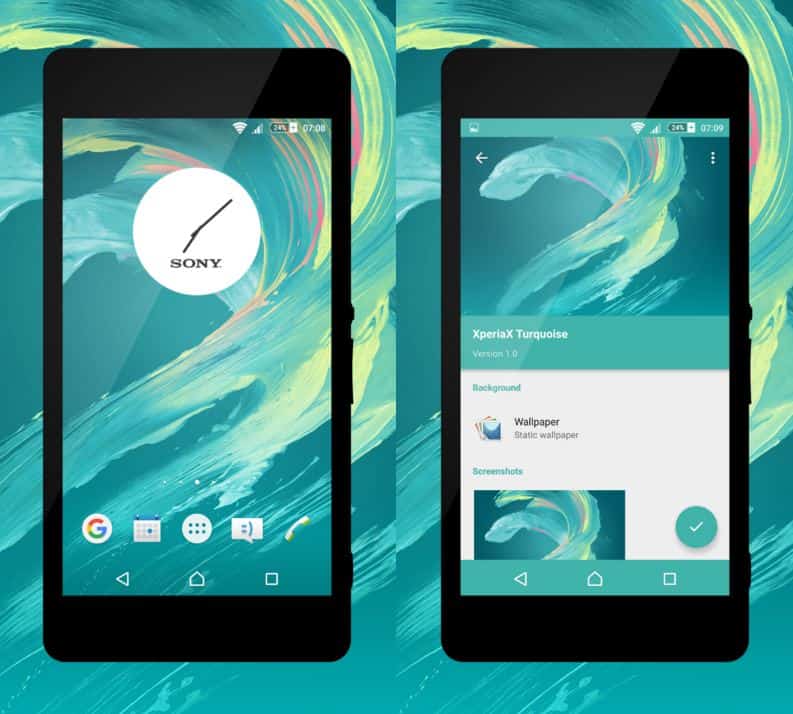
JOIN THE DISCUSSION: